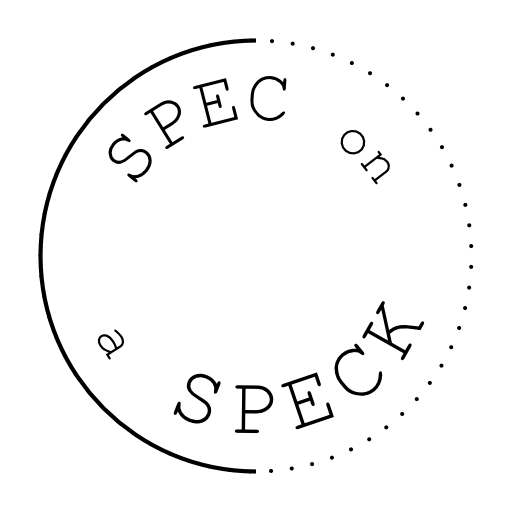January Freebie: Free Digital Notebook With 8 Dividers
This free digital notebook with eight sections is our second freebie of January. There is a lined paper page that can be copy and pasted as many times as you need so your notebook is alway the perfect length. Make it as short or as long as you need!

What is a digital notebook?
A digital notebook is a notebook that comes in… you guessed it, digital format. They are filled with hyperlinks (usually on the tabs and on the index page) so you can navigate from section to section with ease.
All of our digital notebooks come as a PDF file or a Goodnotes file. If youre using a PDF annotation app, our digital notebooks and journals will most likely work for you. If you run into any issues be sure to reach out and we will do out best to help you setup and use your notebook!
Want more Digital Notebooks?
If you like this style of digital notebook for Goodnotes and other PDF digital planning apps, be sure to check out our LIFETIME ACCESS Goodnotes notebook BIG bundle of $1 notebooks! it includes all of our current (currently 60) and future Goodnotes $1 Notebooks which come with four templates, six subjects, and dozens of different covers and color themes!
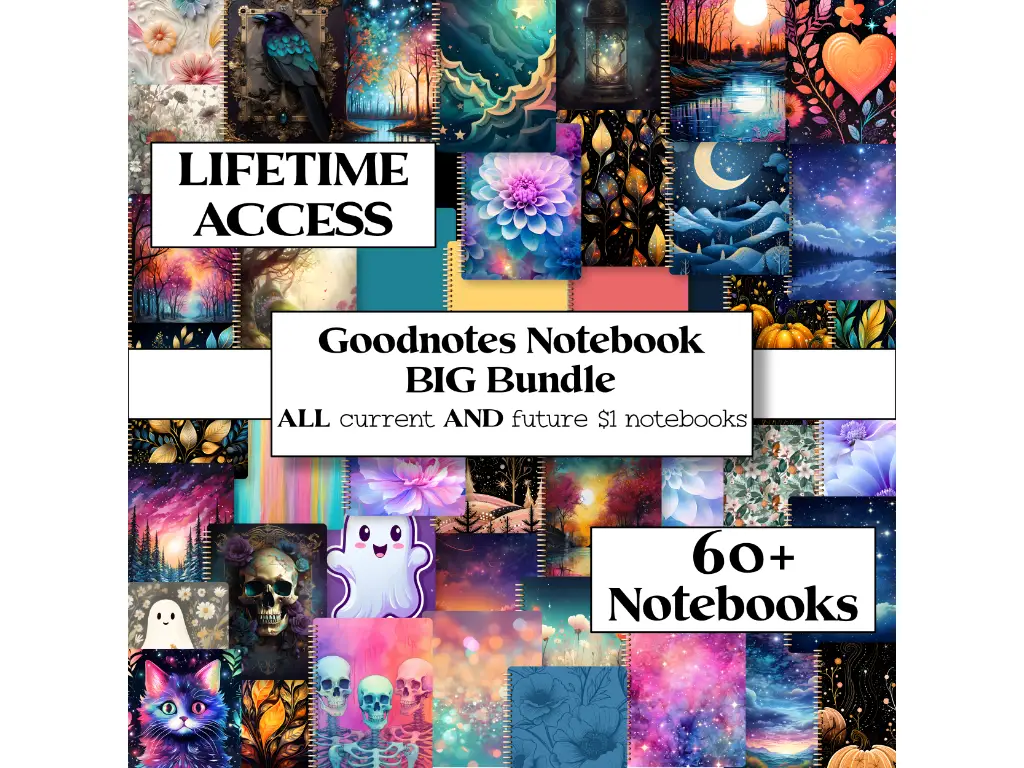
The benefits of using a digital notebook?
I will always have a love for paper notebooks. I love opening a new notebook and filling it out with a new set of pens. But digital notebooks have slowly started to find a place in my heart. Here are some of my favorite things about using a digital notebook:
- Everything is all in one place. Even though I might have 12 different notebooks I’m using at any given moment, they are all in one place in one app on my iPad.
- Privacy. You can password protect the device you store your notebooks on. unlike paper notebooks.
- You can erase and redo your page over and over without ripping paper, erase marks, or having to just rip the page out entirely.
- You can copy and paste elements you want to reuse.
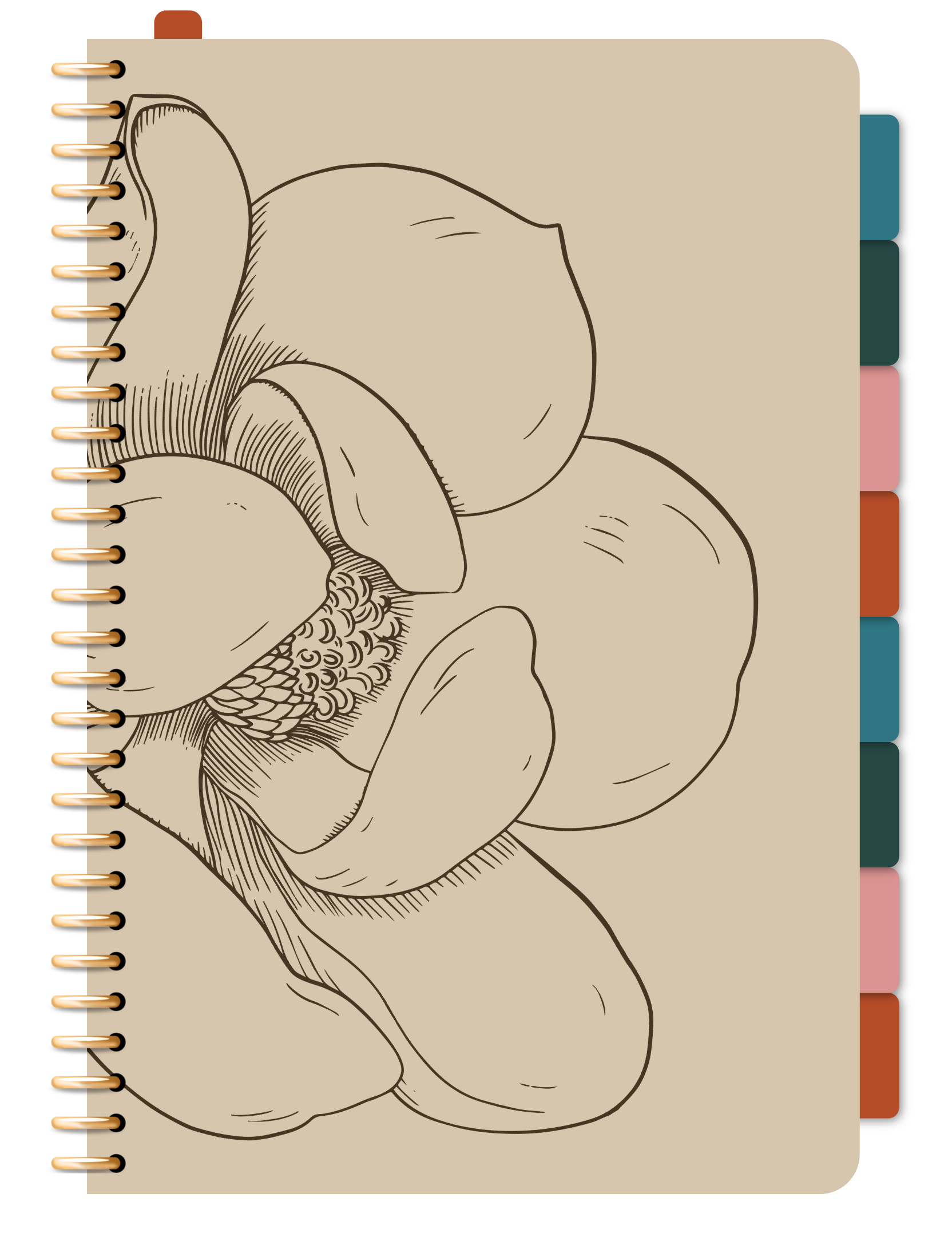
How to download your free digital notebook
- Click the buttons above to either download the PDF file or Goodnotes file.
- Go to your downloads.
- Import into your PDF annotation app.
- Start using.
How to use your free digital notebook
These notebooks are pretty easy to get the hang of since they are just a lined digital notebooks. You can find the index page on the first page after the cover. The buttons on this go with the corresponding tabs on the right side. The index page is the place where you can label your sections.

Label these buttons with the name of your section. You can write right on the buttons or you can use the text feature if you’d like to keep it a little more uniform.
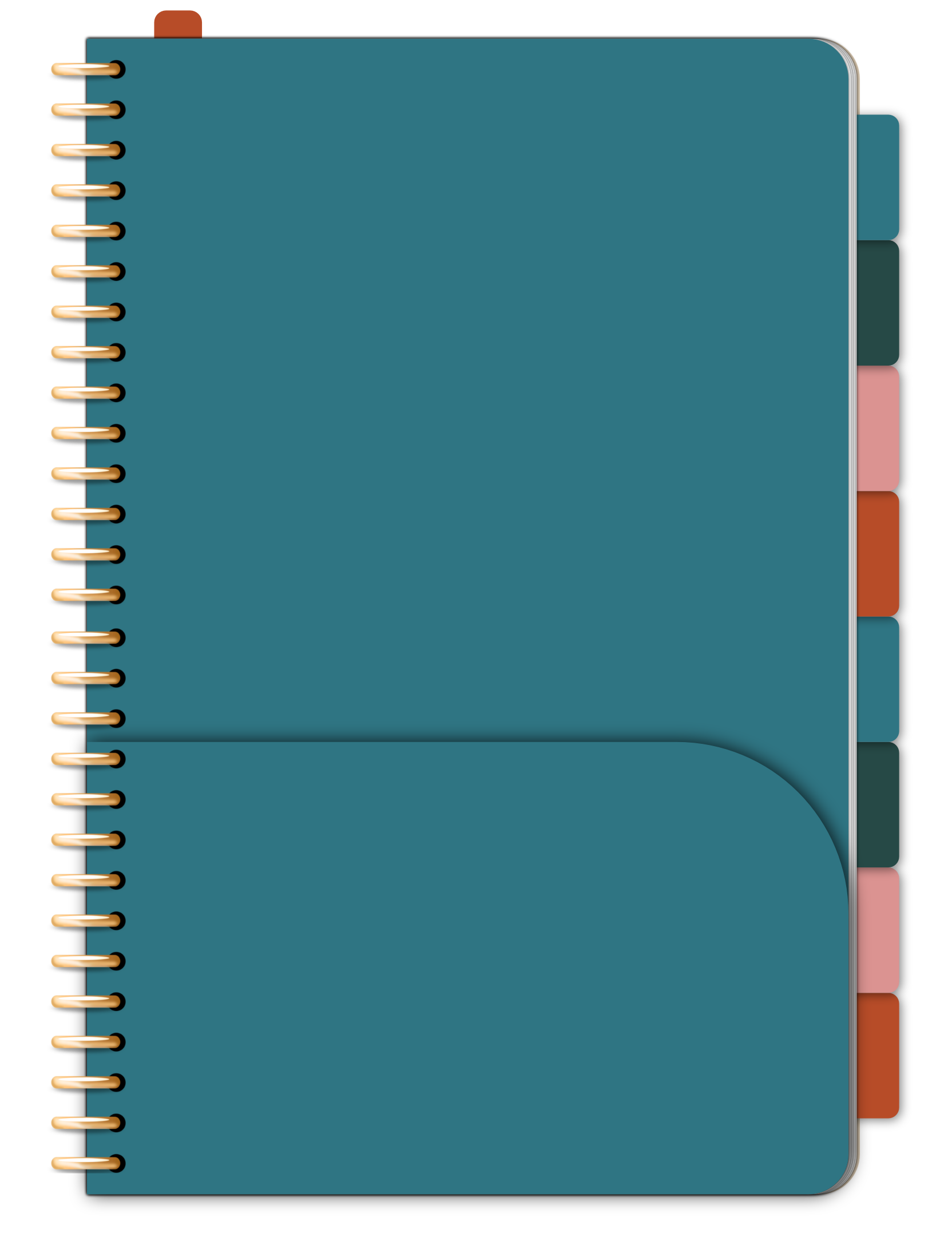
This is your section divider. You can write the same thing you wrote on your sections buttons from the index page or you can leave it blank.
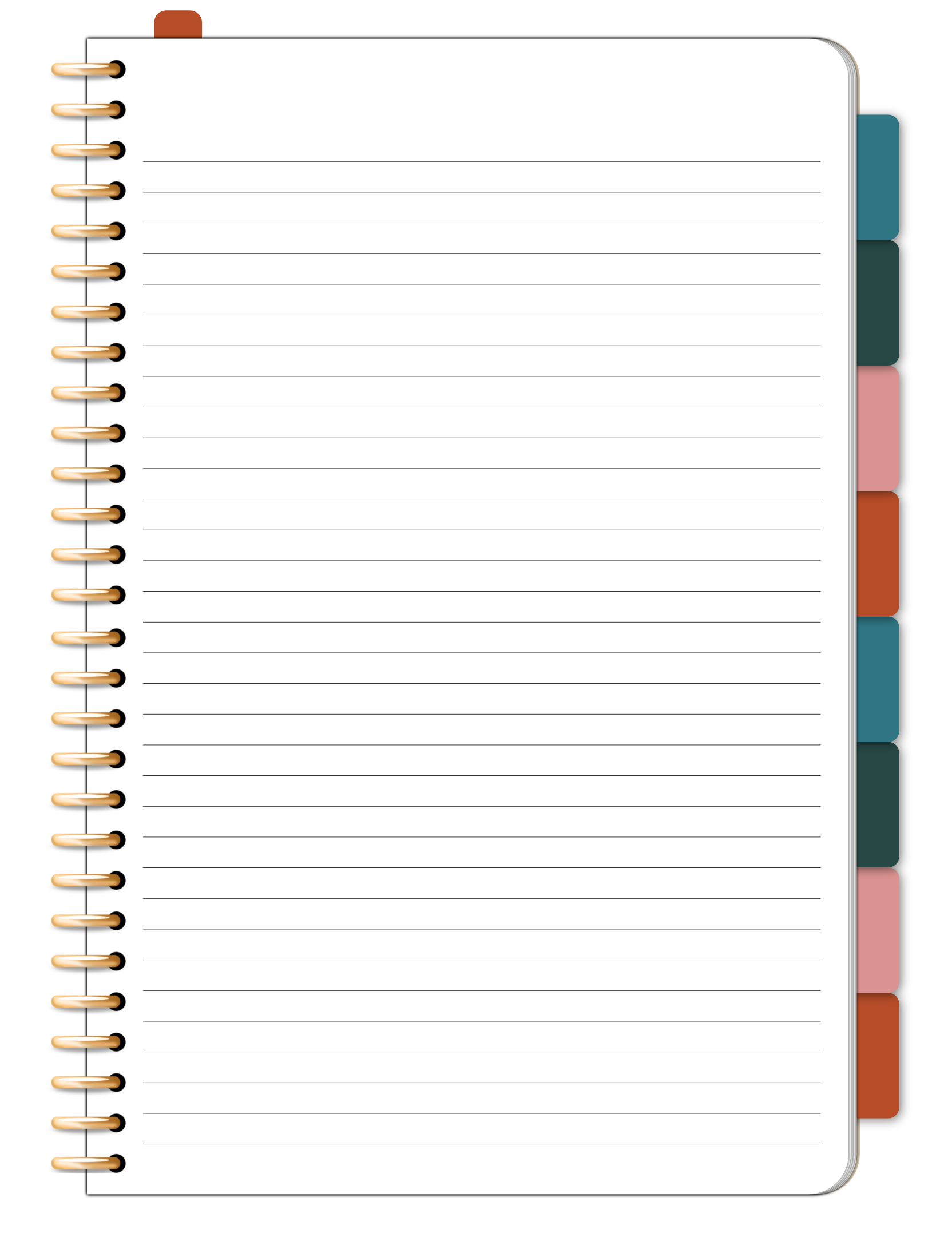
This is the lined paper page you can copy and paste as many times as you’d like so your notebook is always just as long as you need it to be.
Head on over to our free digital sticker section if you would like to decorate your notebook. I would love to see your different designs so definitely feel free to share them on our Facebook page!
Check Out Our Other Links!
I hope this free digital notebook brings a little bit of joy to your note-taking journey. These are some of my favorite things to make, so be sure to bookmark the website so you can come back and check out all the new freebies to come! Feel free to leave comments below on what you would like to see next. I’m always looking for new ideas!