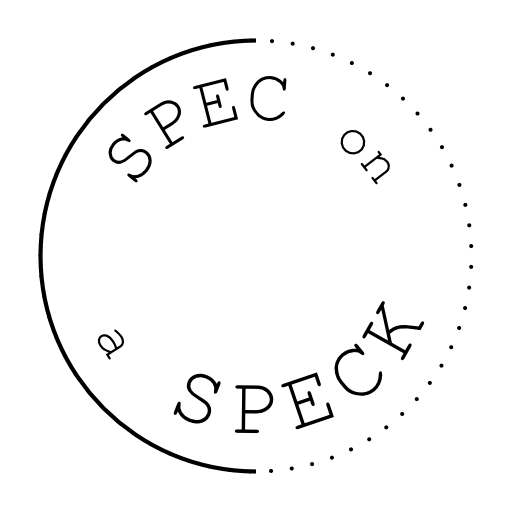This free set of weekday Notion headers can be added to any of your Notion templates, and they are SO easy to use! Just drag and drop them into your sections and you’re good to go!
NOTE- My Notion headers are different than Notion covers (those will be coming soon!). The headers are meant to be used within the template to organize your sections and columns, they are not sized to work as covers.
How to get the free Notion headers
To get the free Notion headers just click the button below that says “get the free Notion headers”, then follow these steps:
- Add to cart and enter $0.
- Checkout.
- Download the zip file and unzip it (Mac and Ipad should unxip your folder automatically).
- Drag and drop the PNGs anywhere you’d like within your
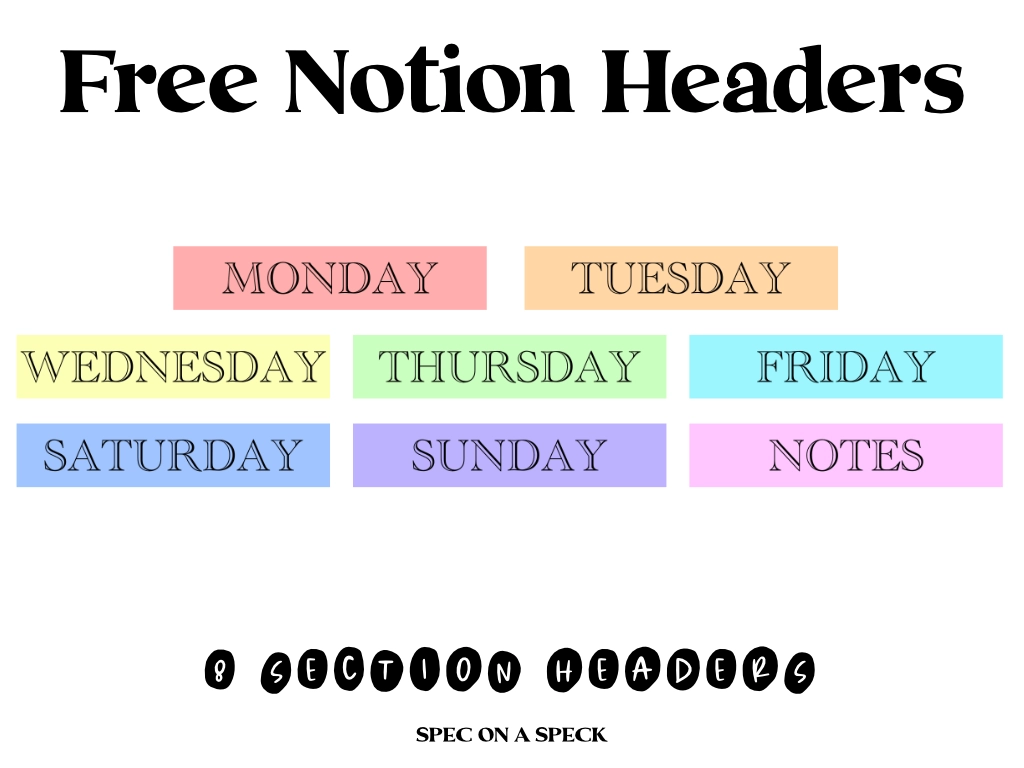
Here is a more in-depth explanation of how to use the free Notion weekday header images! Let me know if you have any questions in the comments!
Examples using the Notion headers
I used the free weekday headers in my free weekly Notion to-do list template, which you can find here!
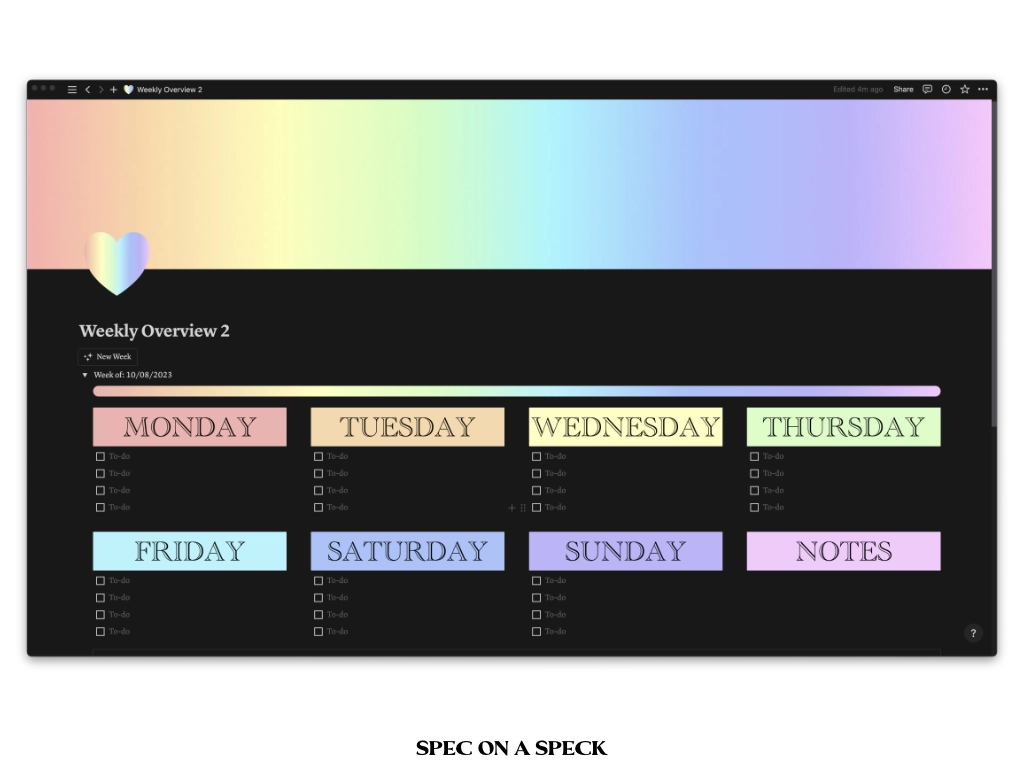
Other Notion Freebies
Check out the rest of the Notion freebies here at Spec on a Speck! Let me know what free Notion items you’d like to see next!