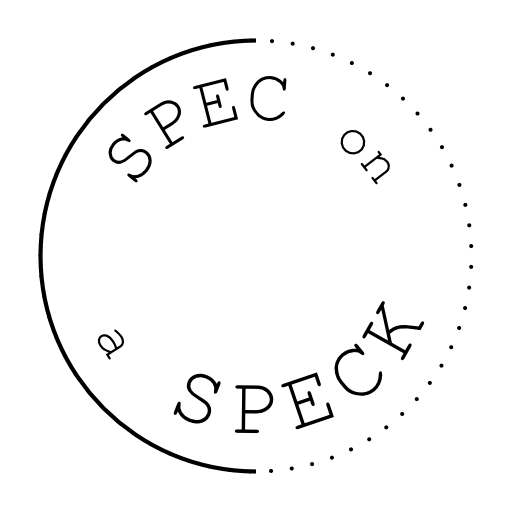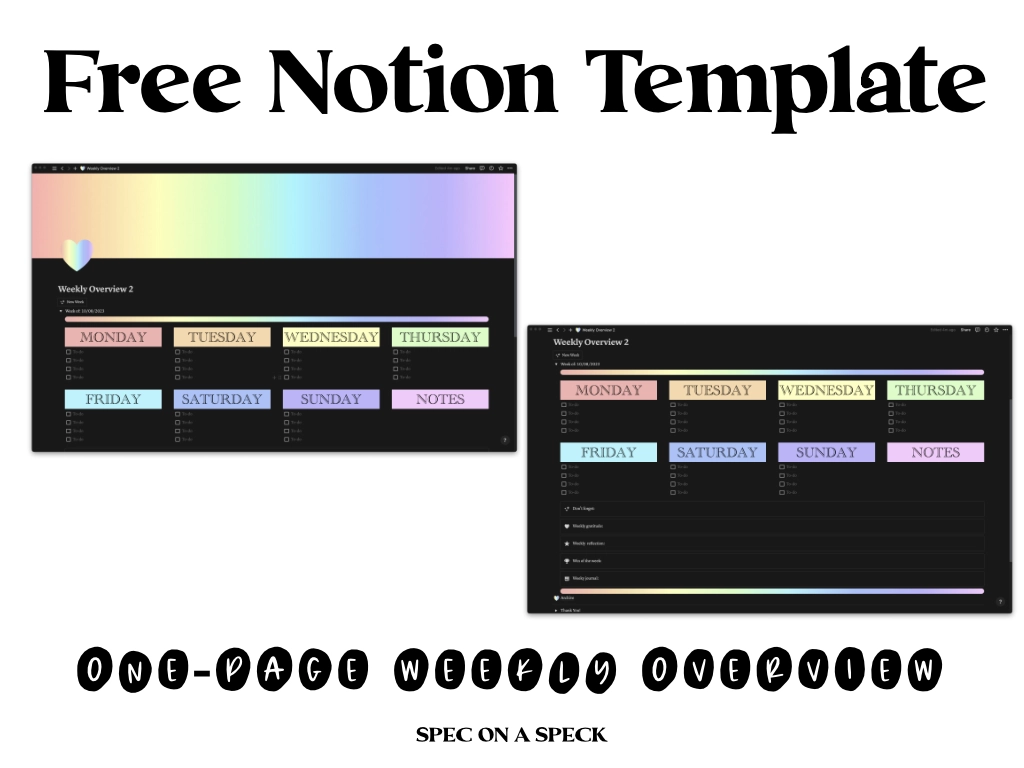This cute weekly Notion to-do list template is completely free! I created a custom cover photo and icon as well as custom weekday title cards to make this template come together and match all around! I love that this Notion to-do list template looks adorable in both dark and light mode!
What's in the Notion to-do list template
The Notion to-do template is simple, but I wanted to make sure it had a few features to make it work for everyone! Those features include:
- Weekday title cards that can be moved around so you can start your week with Monday or Sunday.
- A “new week” button, so it’s super easy to start your week over without having to delete/uncheck everything from the previous week.
- An archive where you can put all of your previous weeks so you can look back and your progress and prompts!
- A toggle on the week, this way you can toggle the week shut making it super easy to drag the week into the archive!
How to get the free Notion to-do list template
Getting a copy of this free weekly to-do list Notion template is easy! Just follow these simple steps and let me know if you have any questions!
- Click the button below that says “Grab the Weekly Notion To-Do List Template”.
- Add the template to your cart and enter $0 to place your “order”.
- Download and open the PDF.
- Click the link to open the template (make sure you’re logged into Notion).
- Click “Duplicate” in the top right corner.
Here is a quick peek inside the template and how to use it!
Look inside the free weekly to-do list Notion template
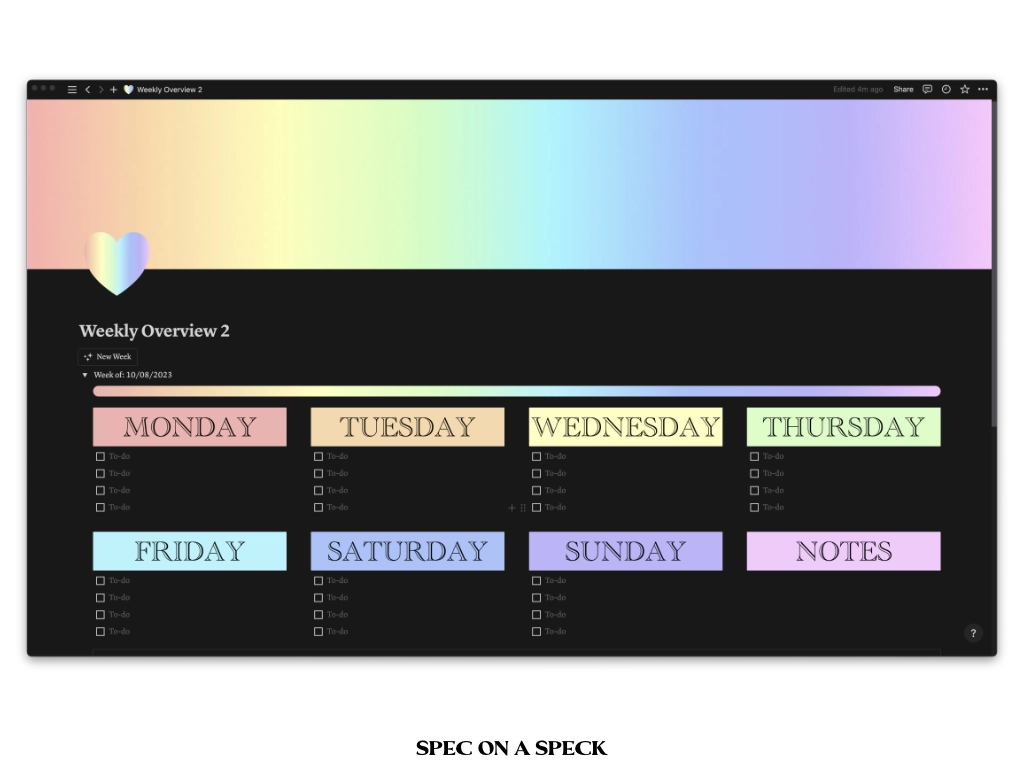
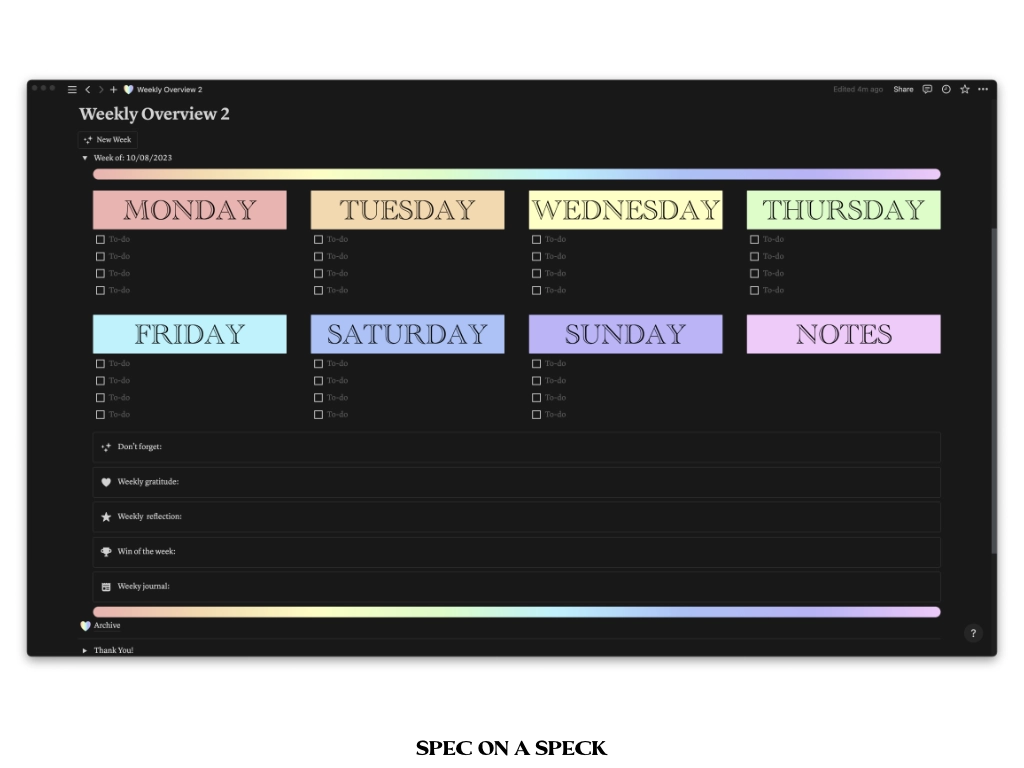
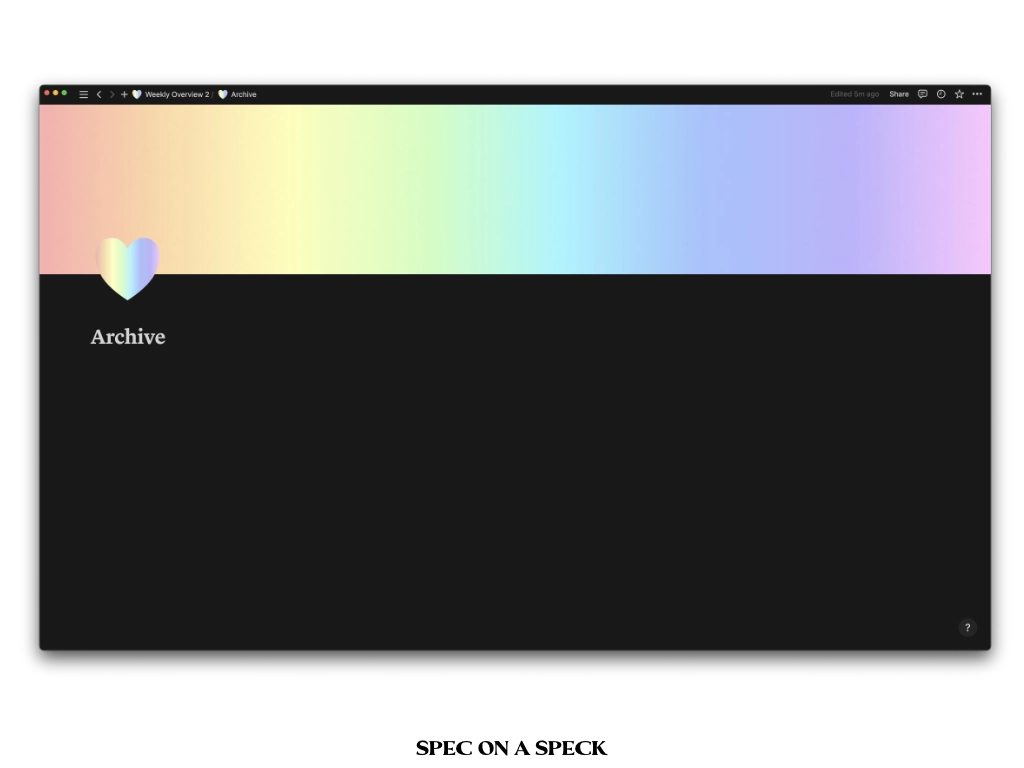
Thanks for checking out my free Notion templates!
Thanks for checking out my free Notion to-do list template! Be sure to check my other free Notion templates, too! Let me know what you think and what you’d like to see next in the comments below!