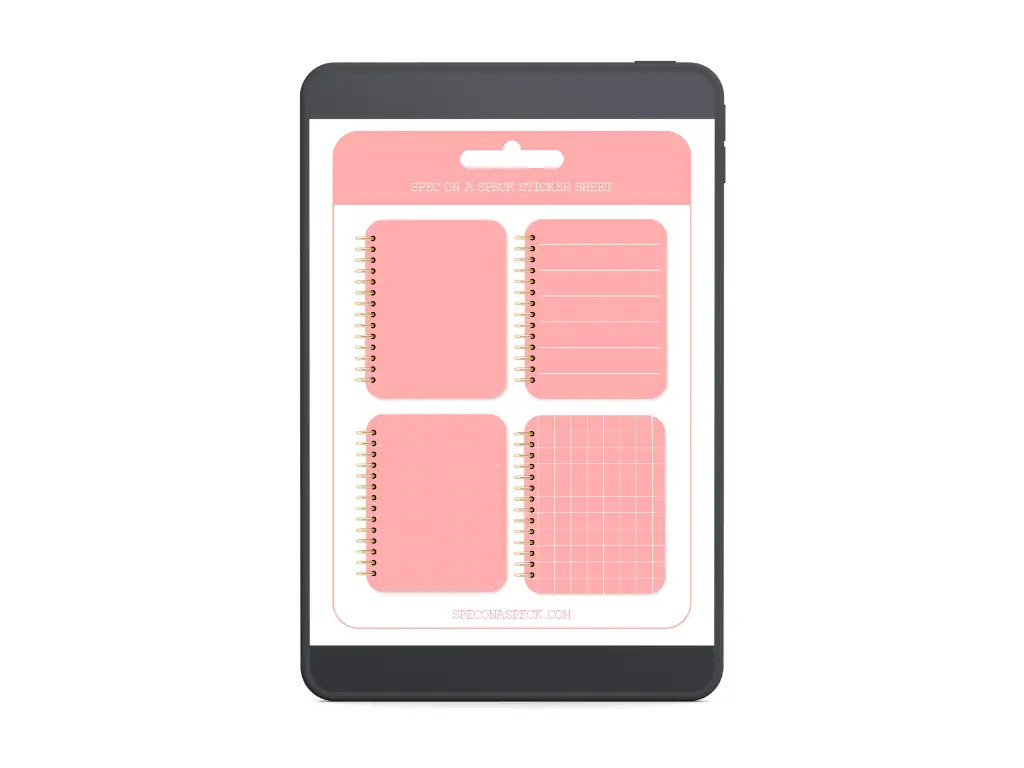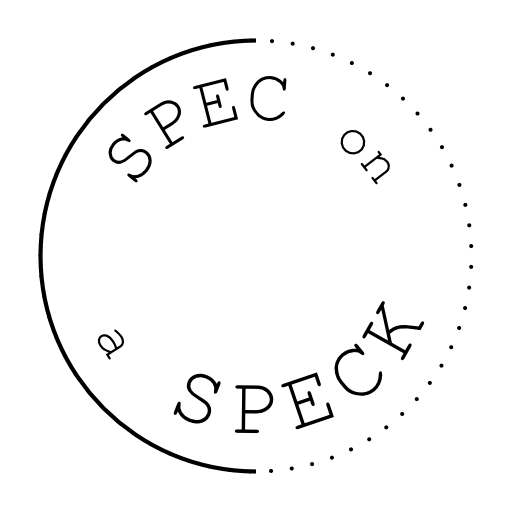This set of free mini green notebook digital stickers comes with a Goodntoes file as well as the PNGs so you can use them in your Goodnotes app or other digital planning app! Be sure to check out the rest of our free digital sticker section when you are done downloading this set!
How to use the digital stickers
-
- Click the button below that says “Download Mini Green Notebook Digital Stickers”.
- Find the file in your downloads called “Mini green notebook stickers” and unzip it.
- You can either share the Goodnotes file to Goodnotes and use the lasso tool to copy and paste the stickers where you want them or just drag and drop the PNGs into your digital planning app right from the folder.
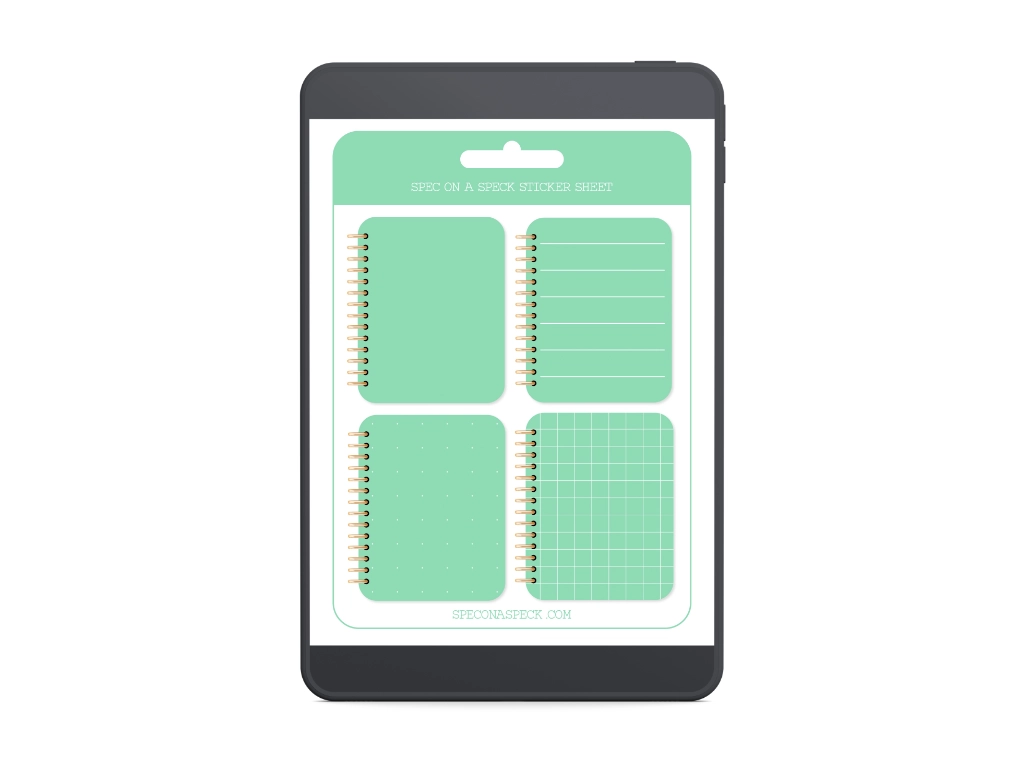
Check out the matching set
You can find the matching pink set that I posted earlier in the month in the article “Mini Pink Notebooks Stickers”!