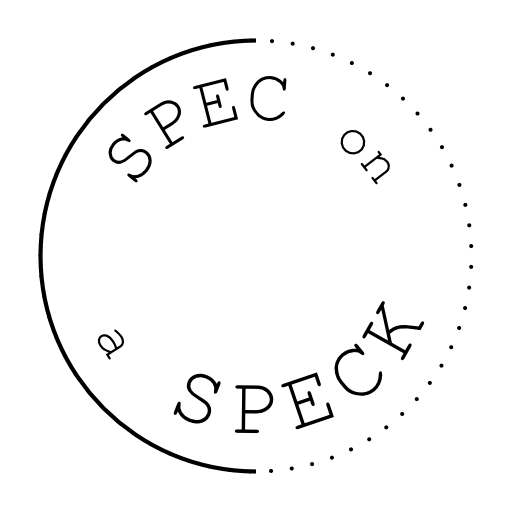Today’s freebie is this IOS 16 Lock Screen wallpaper calendar with matching Home Screen wallpapers for October 2022!
Of course you can still use all of the wallpapers that don’t have a calendar on them for the rest of forever… or until phones change drastically.
It comes as a set of six wallpapers designed specifically with the new Lock Screen customization that comes along with the IOS 16 update for iPhone in mind.
What's Included:
Your free download comes with a zip folder with six wallpapers:
- One calendar wallpaper for your lock screen
- Five matching home screen wallpapers
- Scroll down and choose the individual wallpapers you’d like to download.
How to Use Your Wallpapers (IOS 16 Update)
- Download the zip file here for the entire set of IOS 16 Lock Screen wallpaper (with matching Home Screen wallpapers) in one download.
- Scroll down and click the download button under each of the wallpapers you’d like to use.
- Save the photos (jpgs) to your gallery.
Customizing the Lock Screen

1. Click and hold your Lock Screen then select the “customize” button.

2. Click on the time to bring up the font and color options.

3. Select your font option, then scroll right on the colors and select the last option to choose a specific color.
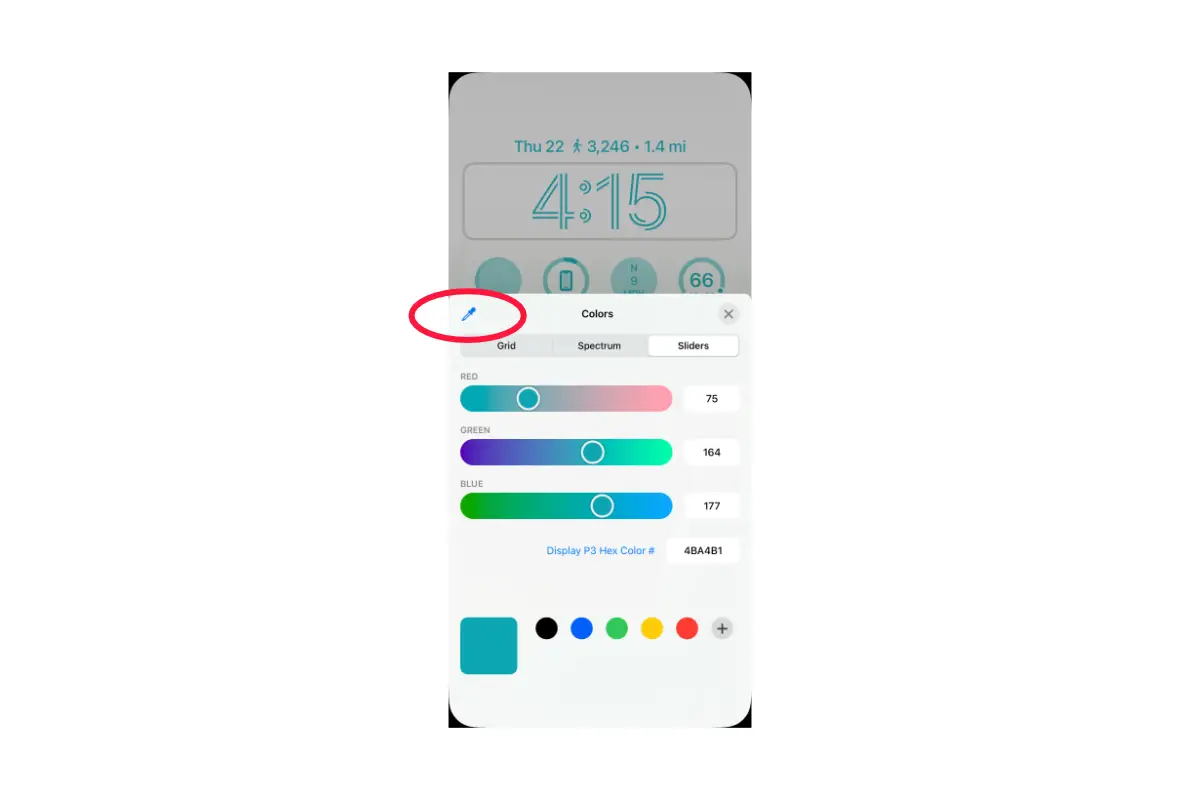
4. Select the color dropper tool and hover over a part of the design with the color you want to match.
5. At this point, you can choose to add whichever widgets you’d like under the time. I personally chose four small widgets as shown in the photos above.
Customizing the Home Screen Wallpaper

1. Select the done button when you are ready to move on to customizing your Home Screen wallpaper.

2. Select the customize Home Screen option.

3. Choose photos option and select one of the wallpapers (I recommend wallpapers 2-6 as the first one is meant for the lock screen).

4. Select the done option in the top right corner.
IOS 16 Wallpaper 1 (for the Lock Screen)
This wallpaper was designed to fit the lock screen of your iPhone (be sure to have the IOS 16 update).
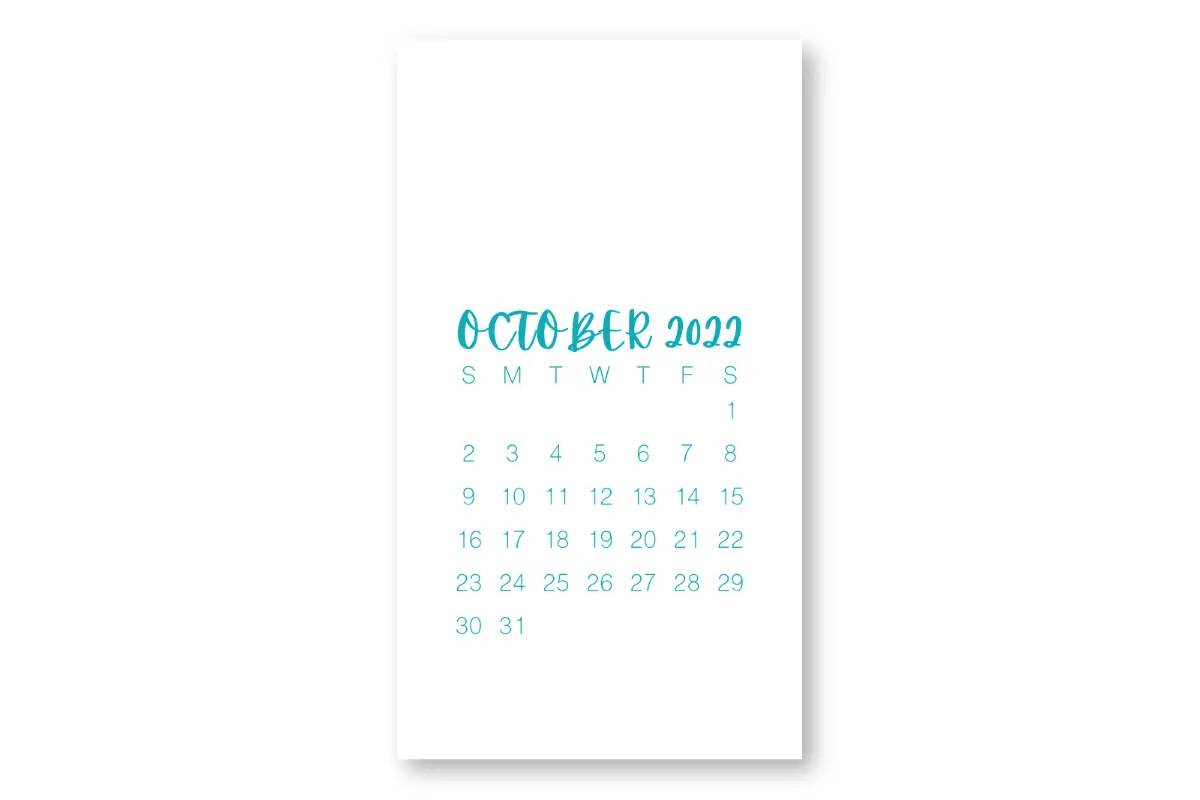
Home Screen Wallpaper 2
This plain home screen wallpaper uses the same color as the lock screen wallpaper. This one is super simple and goes with any aesthetic.
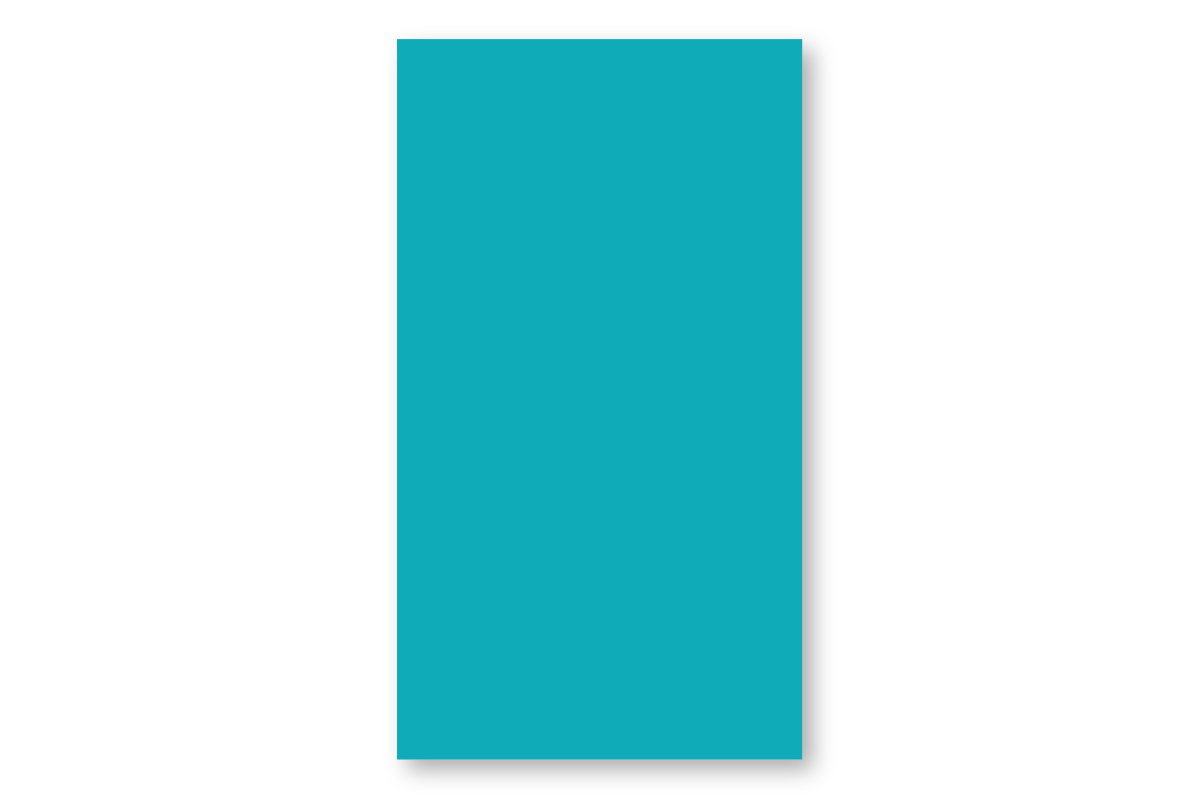
Home Screen Wallpaper 3
This Home Screen wallpaper matched the Lock Screen wallpaper and has these adorable puffy stars!
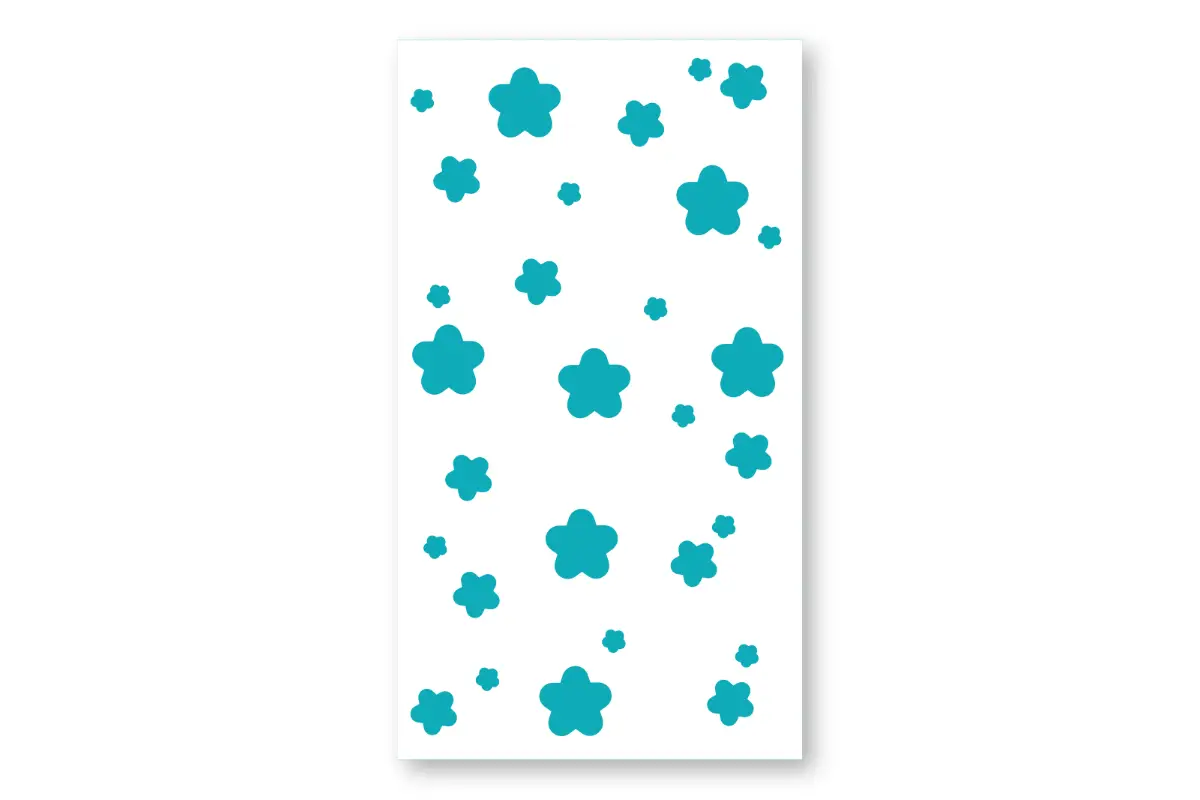
Home Screen Wallpaper 4
Just like the design above, but inverted. You can’t go wrong with this cute puffy stars in the same color scheme as the calendar Lock Screen.

Home Screen Wallpaper 5
I love grid paper (or graph paper) in my planning and journaling, so I thought I would bring it into my phone wallpaper aesthetic, too and I love it! This grid paper with a white background is a super cute match to the Lock Screen wallpaper.
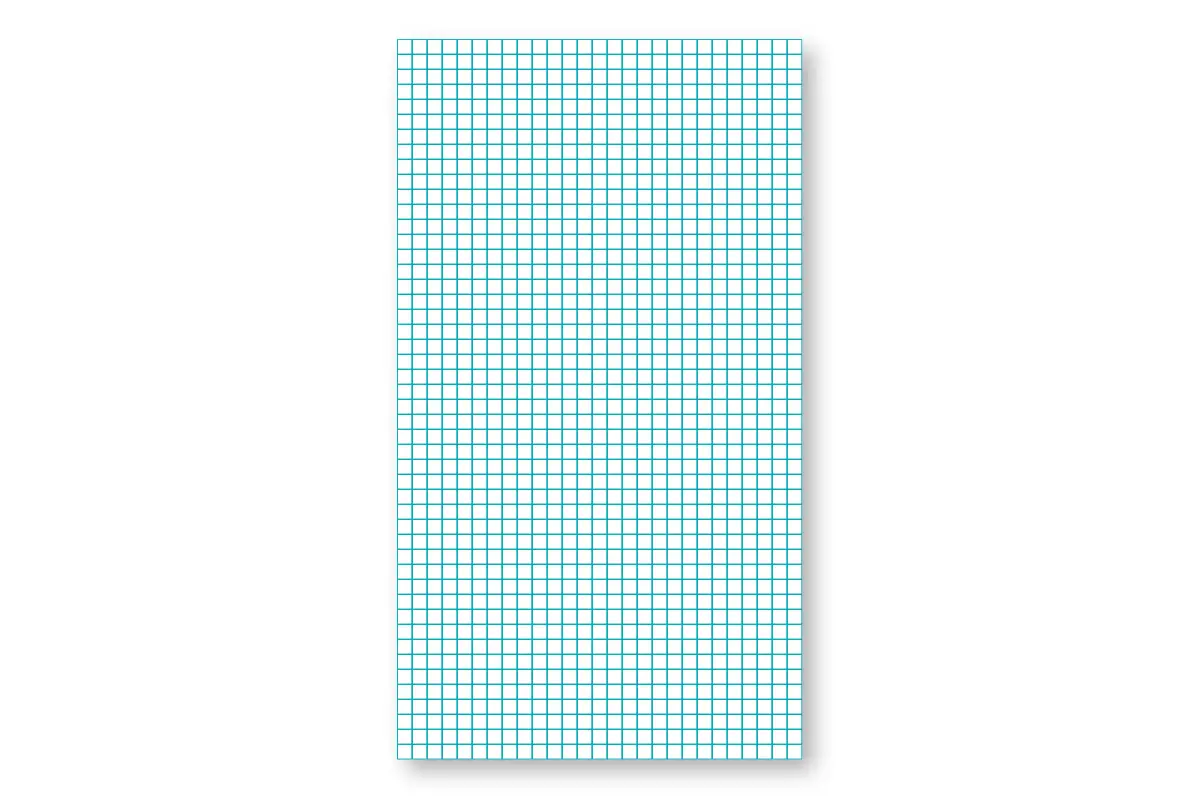
Home Screen Wallpaper 6
Same as the design above but with the grid being white rather than the background. Download them both and swap them out whenever you need a change!
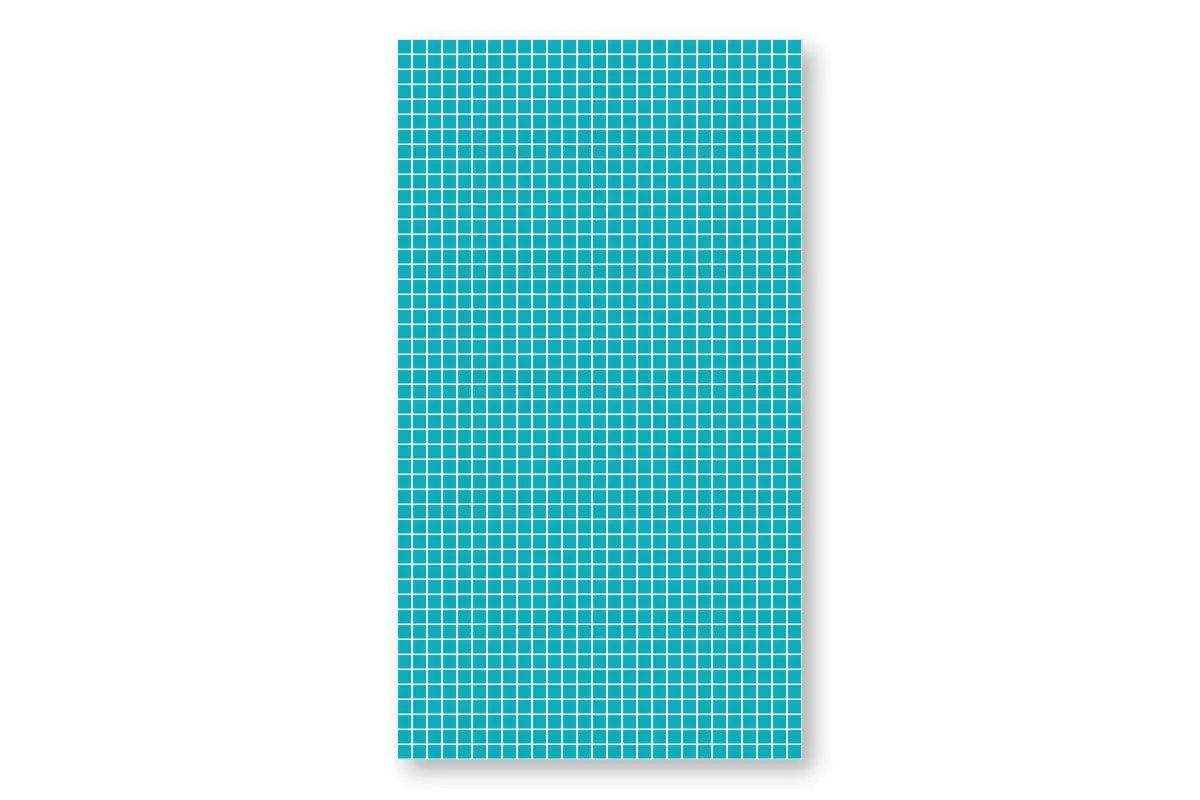
Other Phone Wallpapers and Lock Screens
Not all of the wallpaper designs are made specifically for the IOS 16 update (or whichever update happened most recently at the time of reading this), but the sizes are pretty universal!
Head on over and download all the wallpapers and save them to a folder for future use, that way you can switch up your phone aesthetic whenever you want!