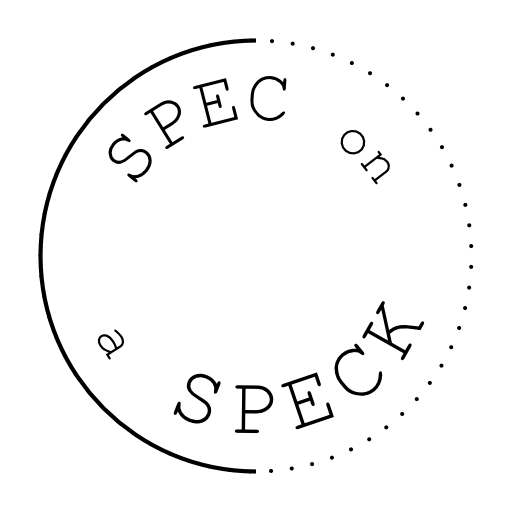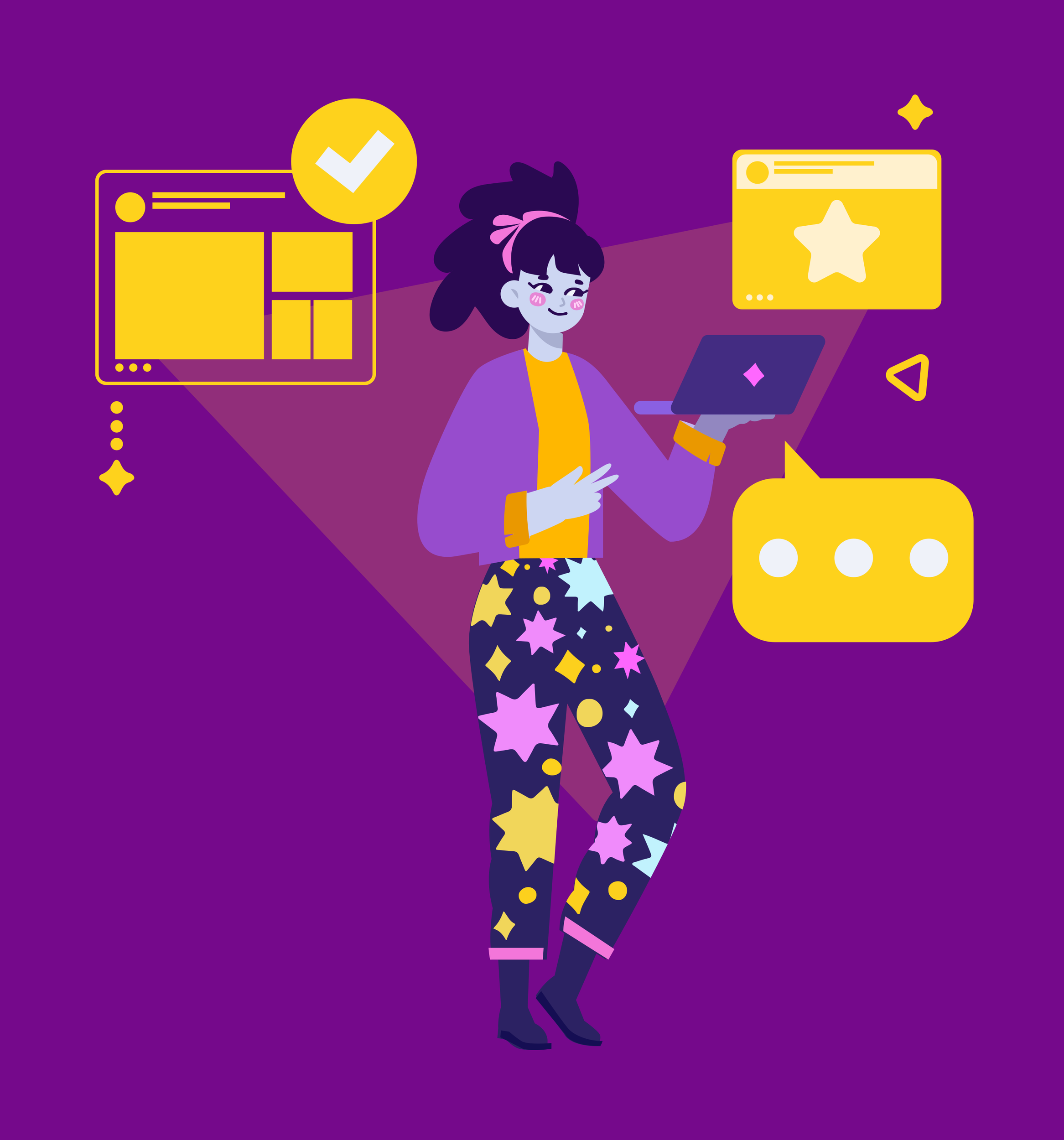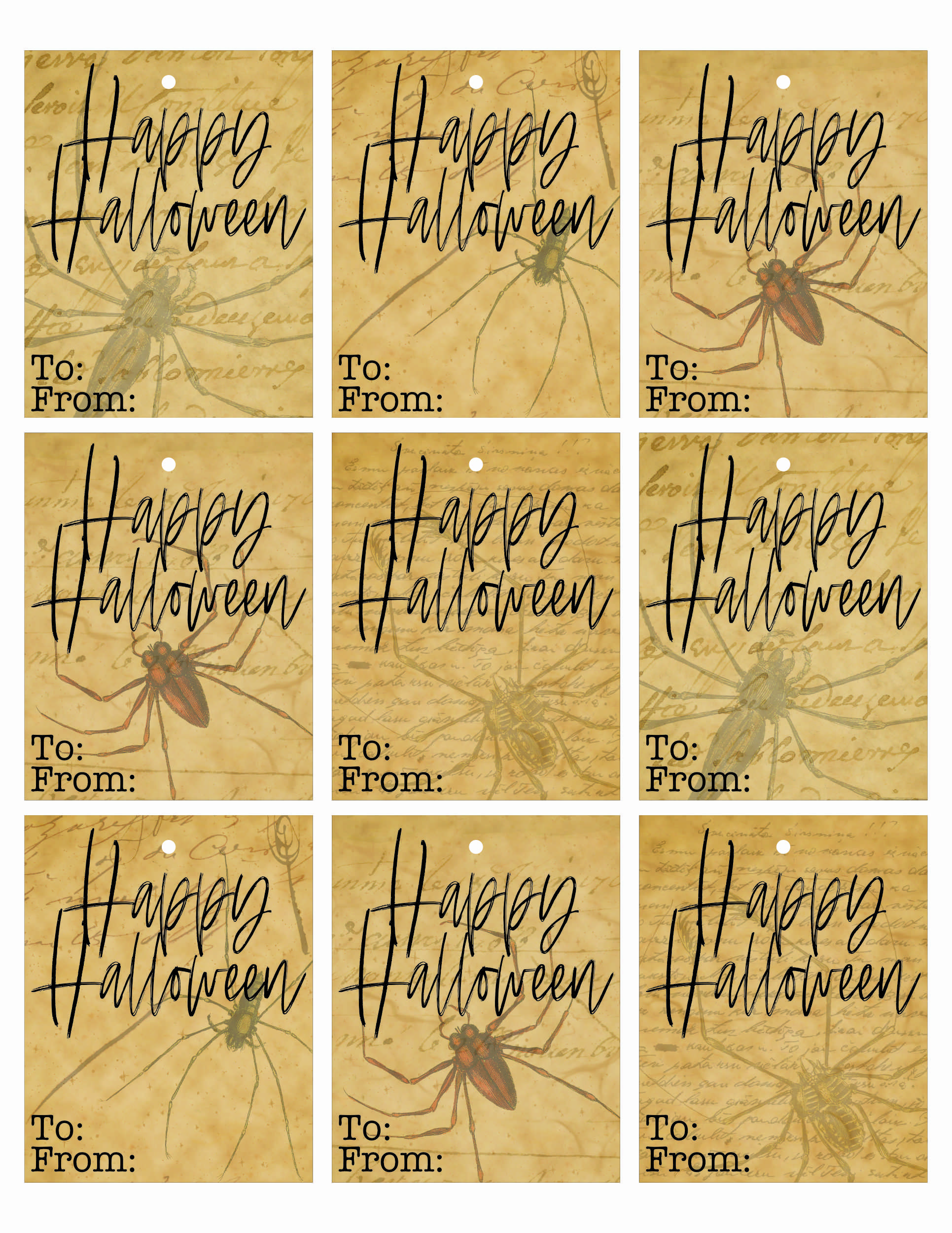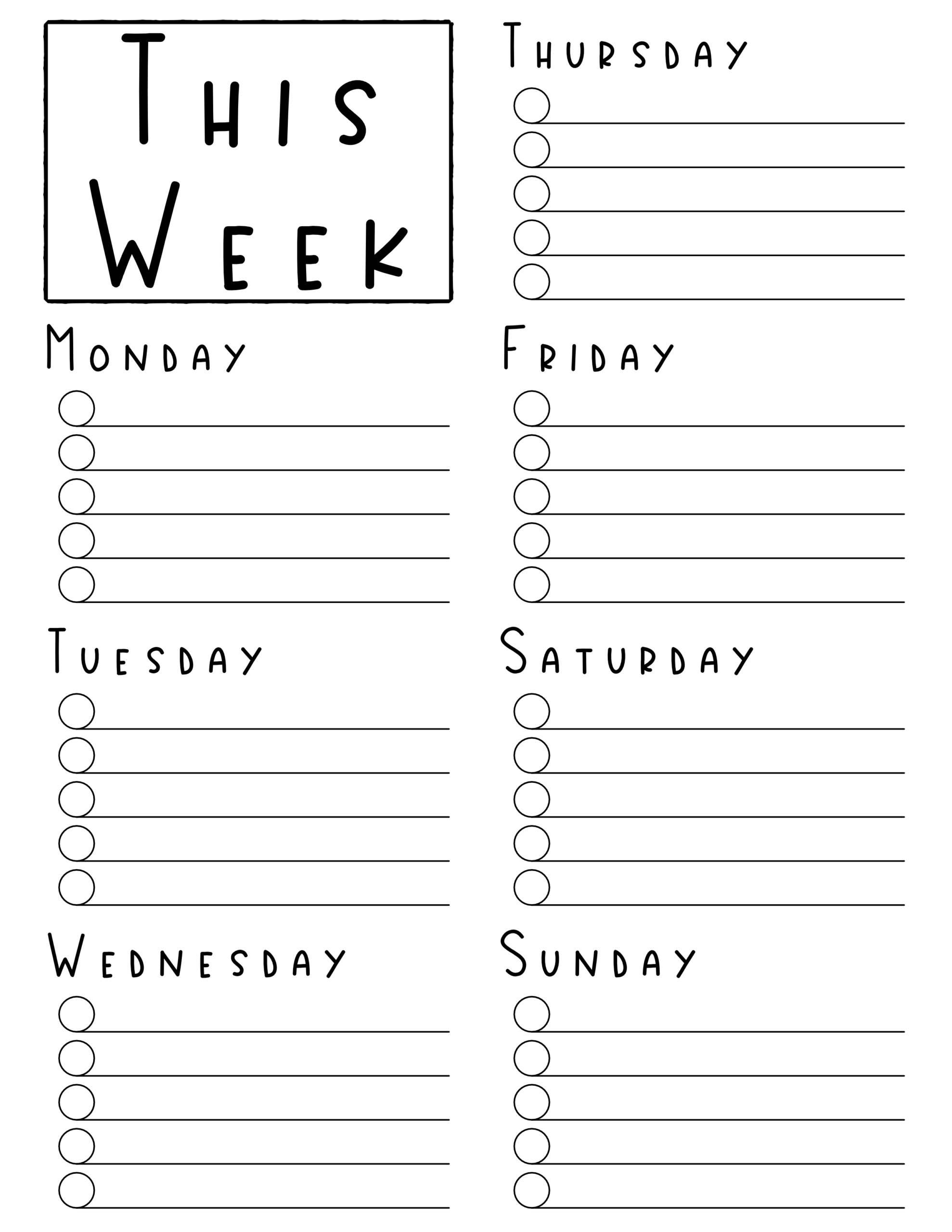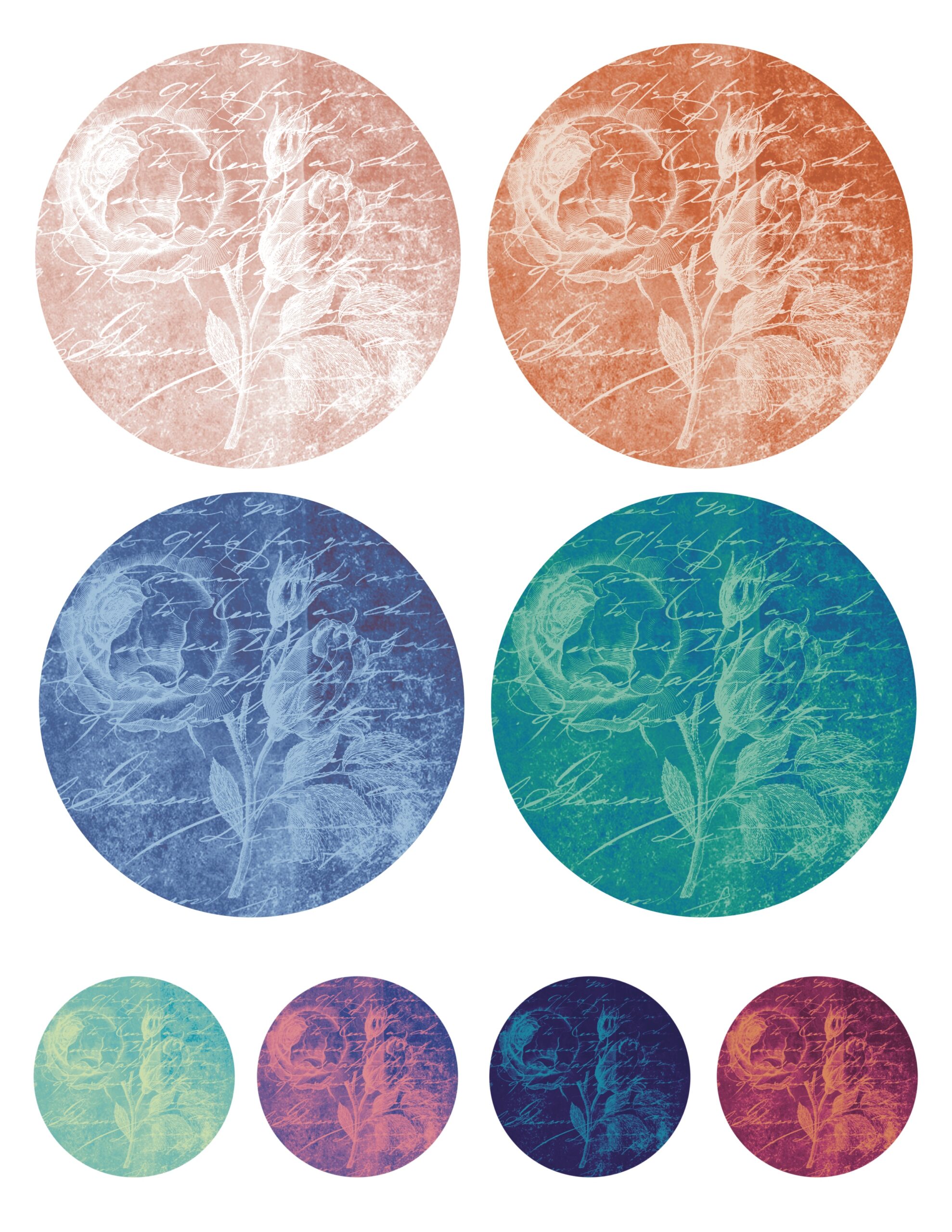Learning how to make printables may seem overwhelming, but I promise it’s easier than it seems. With a little guidance and practice, you’ll be on your way! I hope you come back to share your creations and maybe even your own future online printables shop!
What are printables?
Printables are digital files that can be printed from home, a local print shop, or an online printing service. The files may come in different formats depending on how they are created and what they will be used for. The file can usually be stored on a computer or another device to be printed whenever necessary.
Why would someone want to learn how to make printables?
Learning how to make printables can save you money, make you money, and make your life easier. Once you learn to make printables, you can make them for yourself and your family. You can also open an online shop or add a freebie to your already existing business plan. Or you can just go all in a reap every one of these benefits at home and in your business.
Printables are also a great alternative to physical items, like a physical planner. Of course, the printable is a physical item once you print it, but you can print what you want when you want and nothing more. This avoids waste and unwanted pages that’ll never get used. You also never have to buy something you really like more than once (or not at all if you find or make it for free)!
Types of printables
The possibilities are seemingly endless when it comes to what types of printables can be made. If you are making these to sell, you can try to narrow it down based on your niche (or you can be like me and make a million printables with categories that are all over the place – no, I’m not actually recommending doing this).
Here are some of my favorite types of printables to make:
- Planner inserts
- Wall art
- Chore charts
- Junk journal printables
- Lined Paper
- Holiday Printables
- Coloring Pages
- Activities
- To-do lists
- Bookmarks
- Printable gifts
Programs that can be used to make printables
- Affinity Designer
- Affinity Publisher
- Procreate
- Canva
- Adobe Illustrator
- Adobe Photoshop
- Microsoft
There are many other design programs, but these are all programs I have personally used and had (and still have) good experiences with. I’m currently settled on a combo of Affinity Designer, Affinity Publisher, Adobe Photoshop, Adobe Illustrator, and Procreate. It really just depends on what I am making and what kind of mood I’m in.
This all might seem really overwhelming, and I don’t want you to feel like you NEED all of these programs to get started. You can definitely get away with only using one of these programs to start making printables! In my first 6 months of selling printables on Etsy, I strictly used Canva before braving out into the world of Adobe! A few years later, I discovered the Affinity programs, and a year later, I found Procreate. My advice is to pick one, learn it really well, then move on to learning something else if you want to diversify your skills.
*Make sure to read the terms on any program you might use to make sure commercial work is allowed. Most of them are, but it’s always good to double-check. Some programs have different subscription tiers to choose from depending on whether you’re using it for personal or commercial reasons.
Where to get elements for your printables
Like the programs used to create printables, the places and websites you can get the elements for your printables are abundant. Just make certain to do your research and get them from a reputable site or seller. Here are a few of my favorites.
- Etsy
- Creative Market
- Designcuts
If you plan on selling your printables, you must read the terms of each product you buy and each website you use. The commercial license will likely vary in what is allowed and how many end products you can sell. Some may be unlimited, but some may have limits on the number of items you can sell and what type of products can be made. Always read the license, and then read it again! Also, PLEASE do not just go to Google and take random images from the internet. They more than likely aren’t meant for other people to use, and I can almost guarantee they aren’t meant for commercial purposes.
*Tip – you can always design your own elements! This is a great way to know 100% where your printable elements and graphics come from! You can use Procreate to draw your graphics if you’re on the artistic side, or you can design some basic elements right in the program you’re designing your printables in! Youtube makes this bit a lot less intimidating. Just type in the program and element you want to create into Youtube, and you’ll probably find someone else who has already done it. Or just keep it basic with lines, boxes, and text. Simple printables do better than you might think!
How to create your printables
The overall concept is the same for the most part, but it really does depend on the program you are using and what you want to create. So first, I’ll do my best to give an overview that’ll hit most of the programs and types of printables. Then, I’ll create an article for each program and link them here as I go!
Step 1: Gather inspiration
Pinterest and Google are probably the most common places on the web to look for inspiration. Remember, though, inspiration is the goal, NOT copying. If you are looking at one item or creator and then turning around to create the exact same thing, that’s stealing. Try gathering inspiration by looking at dozens of creators, take a walk, look to nature, journal about your favorite artists, and then go create your item. Make sure it is YOURS, and not just a copy of something you found.
Step 2: Open your program and setup your document
Around 75% of the printables I make are in 8.5″x11″ (letter-size), but again, it depends on what you are making and who you are making it for.
This is also the stage where you will choose your DPI for most programs. If you plan on printing, you will want a minimum of 300 DPI. Anything lower is best suitable for designs that will stay on screen and will most likely result in quality issues once printed.
Color format is something else you will want to consider when setting up your document. CMYK is generally best suitable for printing (RBG is usually used for items that will stay on a screen or a device). If you will be using a printing service, now is the time to double check what color profile they require.
*Tip – If you plan to make multiple sizes, start with the biggest size. You can usually always size down, but sizing up will cause quality issues.
Step 3: Start combining your elements
You can create your own elements by drawing them in a program like Procreate, or you can purchase elements (see above). You can also create elements right inside the program you are creating your printable in. Make sure all of your lines, boxes, text, and graphics are centered with each other and on the page (if that is your goal, of course). Rearrange everything until you think it’s good to go, then run a test print (see below for instructions) to verify everything is where you like.
Step 4: Save your printables
It really depends on what the printable is and who your intended audience is, but PDFs are the most common format when making printables. Be sure to also save your work in the format of the program you made it in. If you make something in Photoshop, for example, save a Photoshop file of your work. This way, if you need to export in any other format later down the road, you don’t need to remake your item. You can just open the Photoshop document and export it in the format you need. This is especially helpful if you are selling and have a customer who needs something other than a PDF.
*Tip – if you can’t find the format you want to save in you may need to go to file and export rather than file and save.
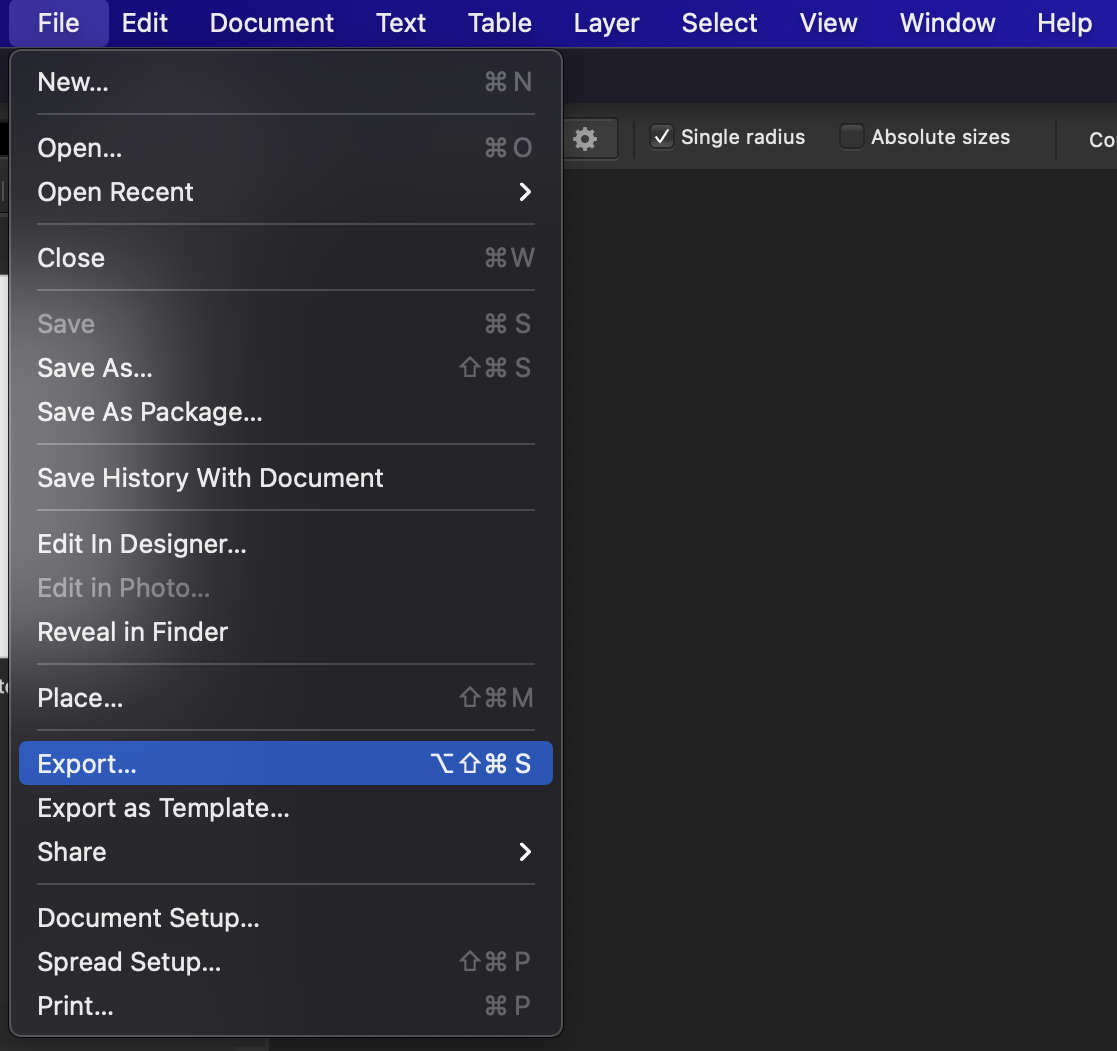
How to print your printables
Here is another “it depends” answer! If you are printing an 8.5×11 letter-size PDF at home, you can probably just go to file then print. However, you may need a PDF reader of some kind that you can find for free here on Adobe’s website.
If you are printing something smaller than what your printer normally prints, you will need to adjust the printer settings to print the size you are looking for. For example, you may want to print wall art to fit your 5″x7″ frame (assuming you made the document in this size ratio). Depending on your printer, it may be easy to adjust to a certain size right in the settings. If it seems a little more complicated, use Google or Youtube and search for your brand and model of printer.
If you are printing something larger than what your printer is capable of, you’ll need to use a local print shop or online printing service. Double check with them what format they need the document to be in (PDF, JPEG, etc.)
Where to sell your printables
You can make some side money selling your printables, or you can work towards having a full-time business if it’s something you’re really passionate about! You can also give your printables away for free as a way to build your email list or get people to your already existing store or blog!
Here are some of the most common places sell printables:
- Etsy
- Teachers Pay Teachers
- Your own website
Make sure to read the terms and conditions on any website you choose to sell on.
Whether you found this article because you were looking to learn how to make printables for yourself, your business, or your family (or all of the above), I do hope you’ve found this article helpful in your journey! Feel free to look through all of my printables for inspiration or to use at home while learning to make your own! Also, feel free to check out the design resources tab for graphics and digital papers to use for personal or commercial use when making your own printables! Come back and let me know what printables you’re making for you, your family, and your customers!
Please share this article if you know of anyone else who may want to learn how to make printable!