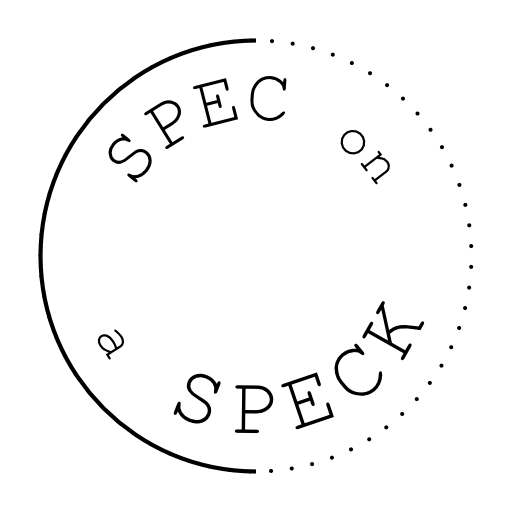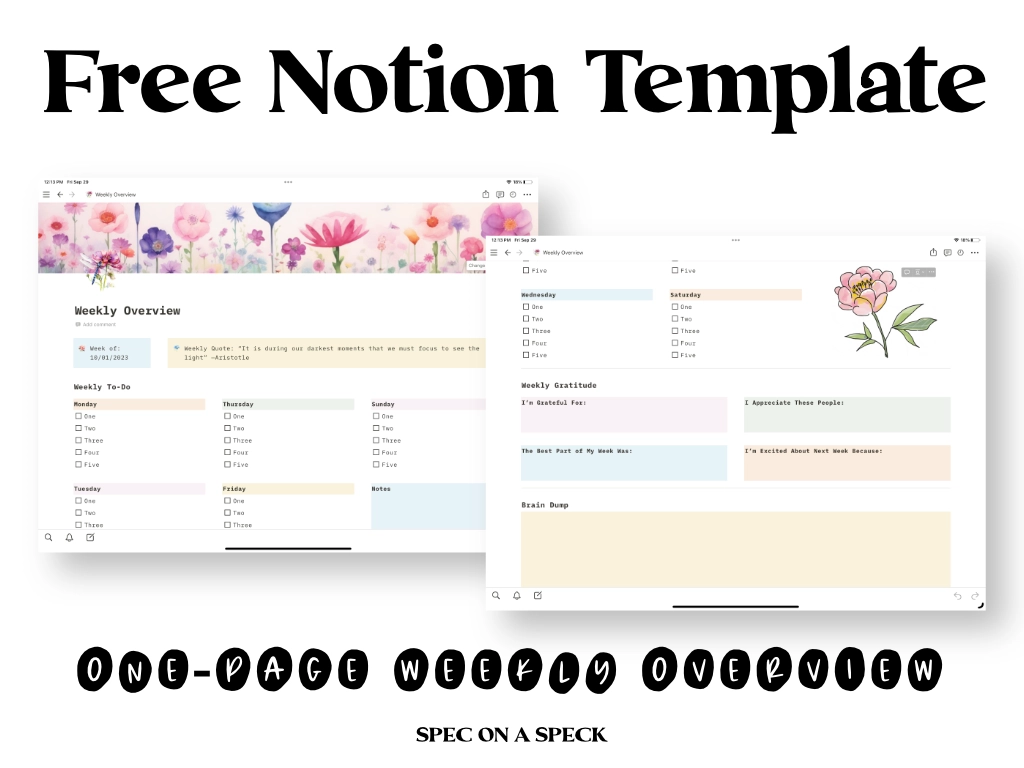I am SO excited about this free Notion template! It’s a simple one-page weekly overview, and it’s super awesome for those of you just getting started and don’t want to get too overwhelmed at first! This Notion template is also great for those of you who have been around Notion for a while and you’re just looking for something simple, easy, and not to complicated and detailed– some weeks you just need simplicity!
How to get the free Notion template weekly overview
How to get the item:
- Add the template to your cart.
- Enter $0.
- Check out and download the PDF.
- Click the link in the PDF, which will take you to the Notion template.
- Click “duplicate” in the top right corner (ensure you’re logged in to Notion).
- Start using your new Notion weekly overview template!
What's in the free Notion template weekly overview
This free one-page Notion template comes with:
**UPDATE! I have added an archive and a “new week” button so you can keep all of your old entries if you want! Just drag and drop the week into the archive after toggling is closed. Then, click the new week button!**
- A quote and date section.
- A to-do list for each day of the week.
- A notes section.
- A gratitude section.
- A brain-dump section.
You can add or delete anything you’d like in your free Notion template! NOTE- I used my free clipart for the icons, you can take a look and use any of the free clipart here in our free clipart section and use the PNGs as icons!
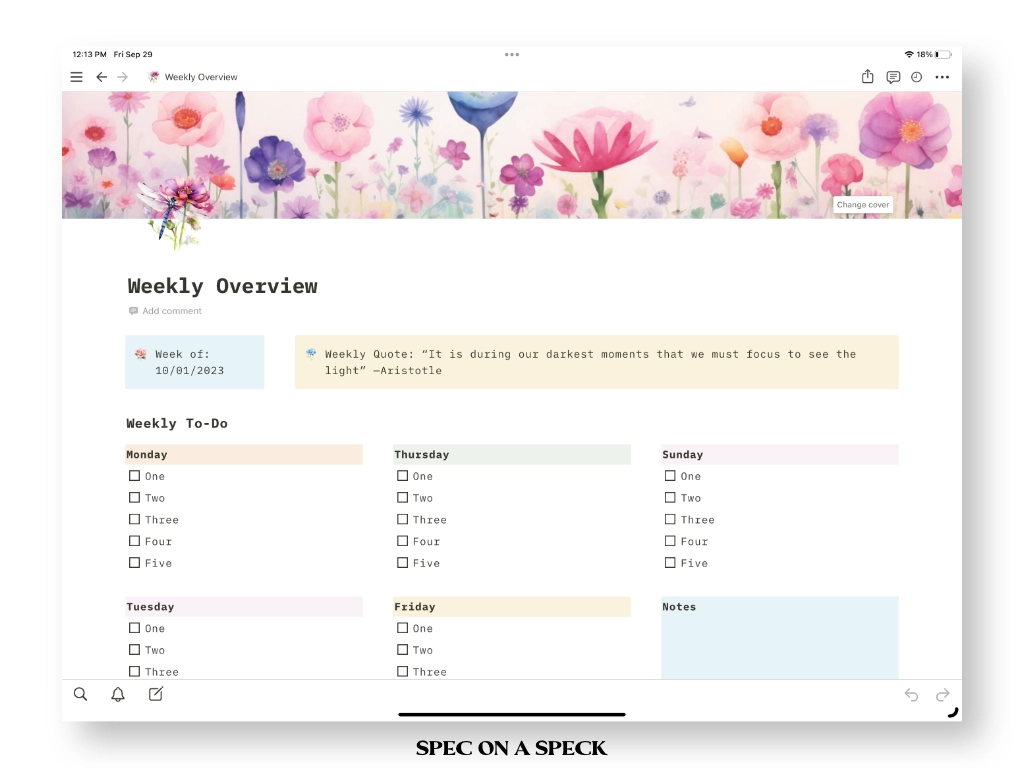
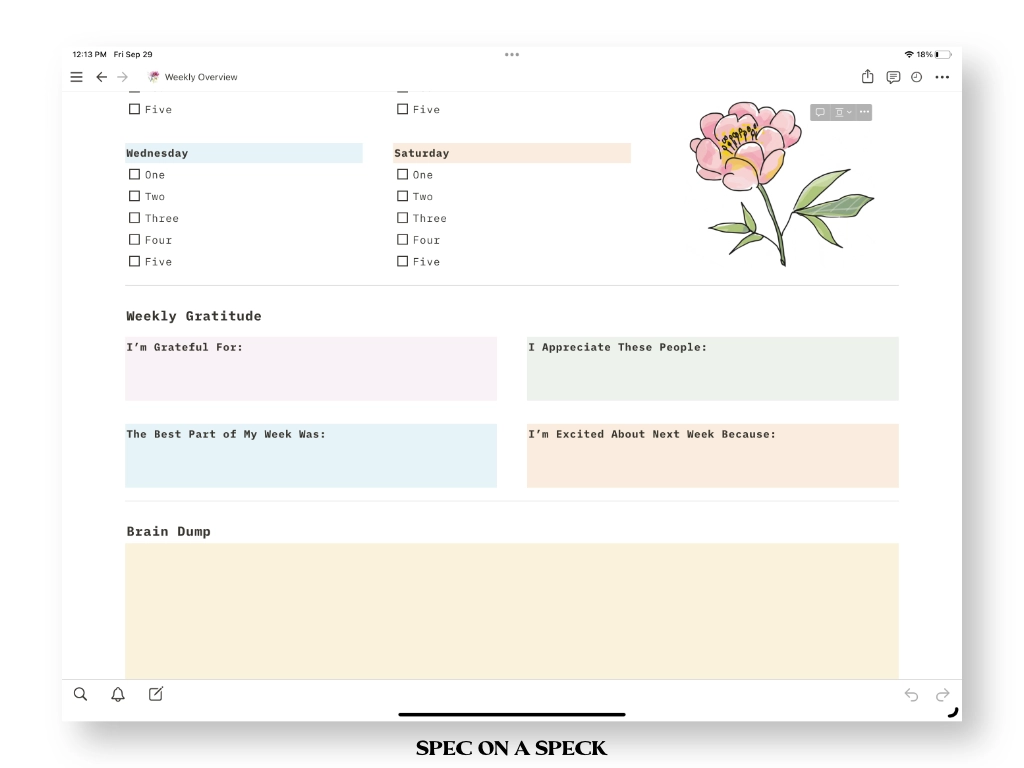
More Free Notion Templates
This is the very first free Notion template here at Spec on a Speck and I’m so glad you were here to download it! If you would like to see more free Notion templates in the future, be sure to bookmark the free Notion templates section in our shop so you can come back and browse!