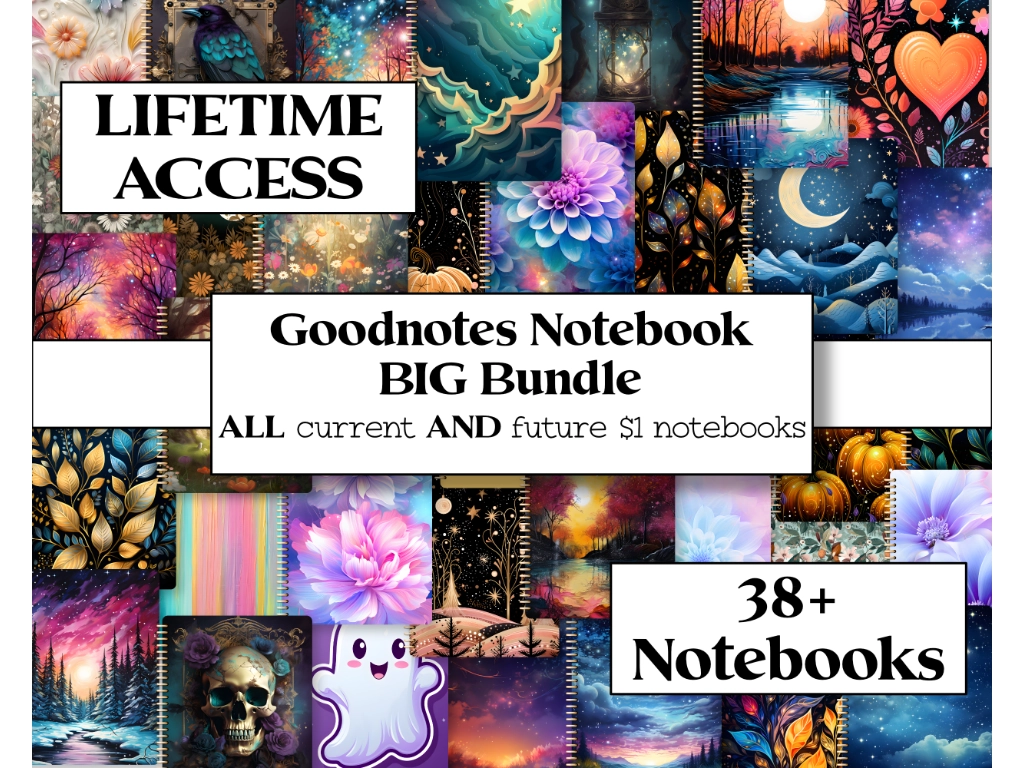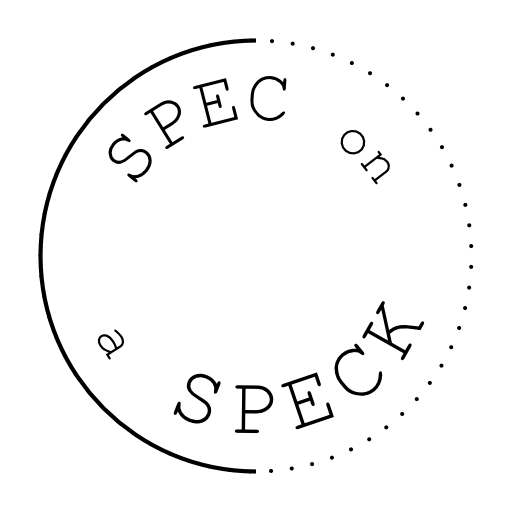This adorable set of mini pink notebook digital stickers for Goodnotes and other digital planning apps comes with both the Goodnotes file and the individual PNG so you can choose how to use them. The best part? They are completely free! Just follow the instructions below to download them and come back and check out the rest of the free Goodnotes sticker collection!
How to download the free digital stickers for Goodnotes
I provide a zip file with both the Goodnotes file and the PNG folder, so you can choose which works best for you based on your needs!
Digital stickers instructions
- Click the button below that says “Download Mini Pink Notebook Digital Stickers”.
- Find the file in your downloads called “Mini pink notebook stickers” and unzip it.
- Either share the Goodnotes file to Goodnotes and use the lasso tool to copy and paste the stickers where you want them or just drag and drop the PNGs into your app right from the folder.
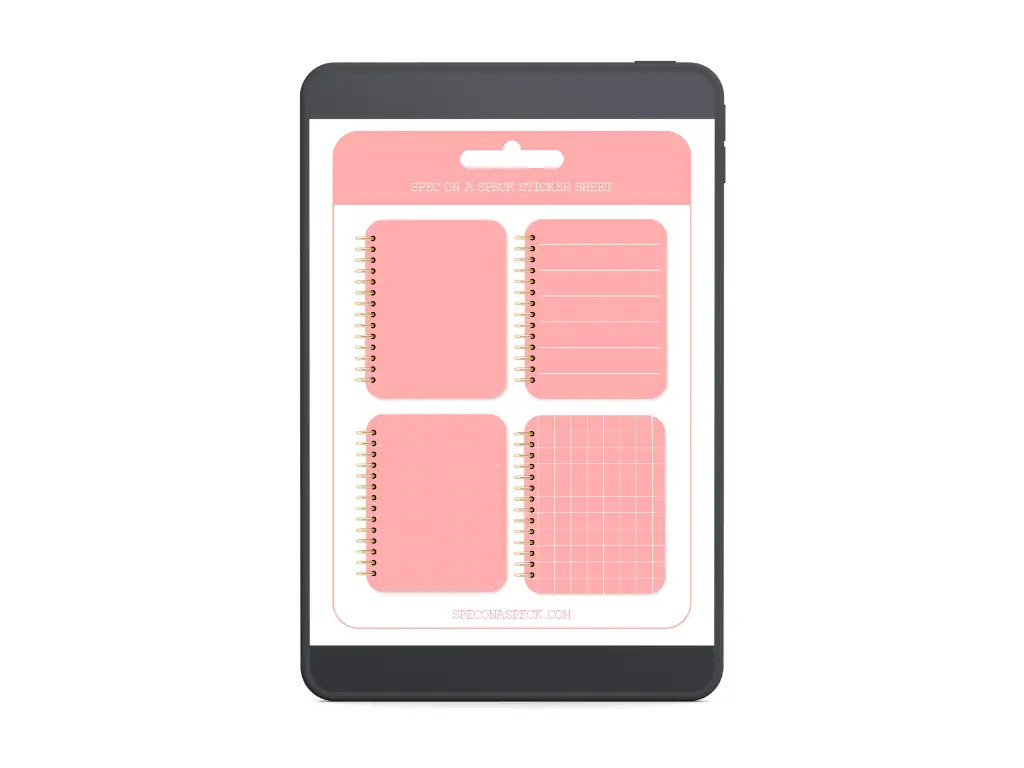
Other free digital stickers for Goodnotes and Other Apps
Feel free to browse the rest of our free Goodnotes stickers collection! Some of them come as PNGs and some come with both PNGs and the Goodnotes file!
Free digital notebooks
If you are looking for free digital notebooks to use your new digital stickers in, we have those too! You can find them in the free digital notebooks section and you can also find some in my Goodnotes monthly freebies section!
Keep in mind, I provide the Goodnotes file and the PDF for all of my digital notebooks so you can use them in digital planning apps other than Goodnotes.
$1 Goodnotes Notebooks
You can also find fun Goodnotes notebooks and digital notebooks in our $1 Goodnotes section! If you love the $1 Goodnotes notebooks, you can get the lifetime access BIG bundle of $1 Goodnotes notebooks and get all current and future notebooks in the bundle!