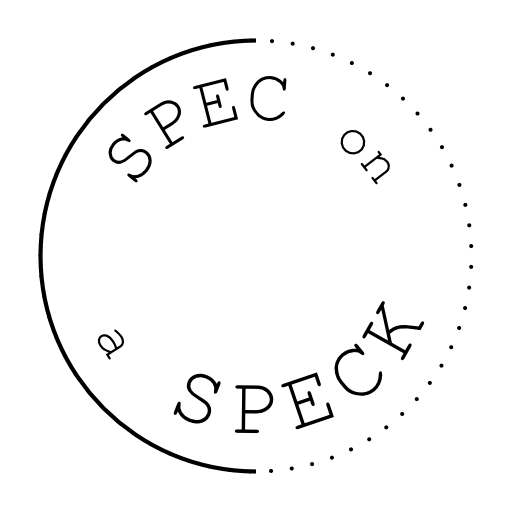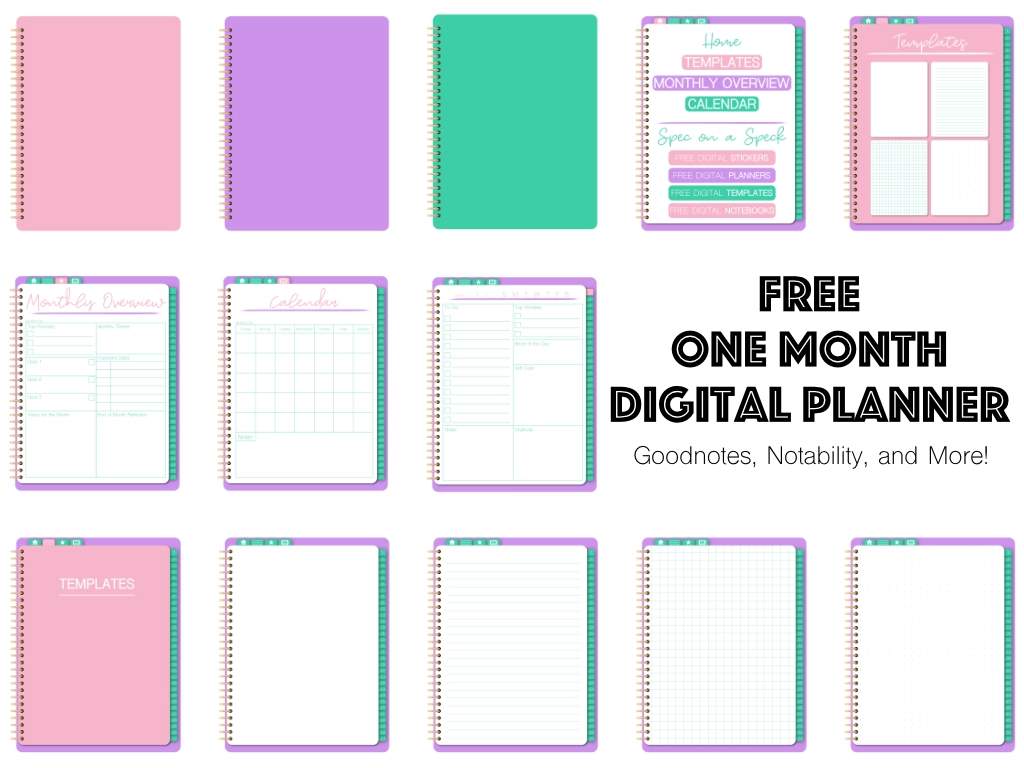This digital planner for iPad comes with both the Goodnotes file and the PDF so you can use it in any digital planning app that uses hyperlinked PDFs! You can also use it on your Android tablet in apps like Penly since the PDF is included. Once you are done here, you can check out the rest of my free digital planners!
How to Download the Digital Planner for iPad and Other Devices
Downloading and using the digital planner for iPad and other devices is super easy! Just follow these instructions and let me know if you have any questions in the comments below!
Instructions for download:
- Click the pink button at the bottom of the page that says “Download Digital Planner for iPad”.
- Locate the folder in your downloads and unzip the folder if your device doesn’t automatically do this for you.
- Open the Goodnotes file or the PDF.
- Share to the digital planning app you are using.
- Start planning!
- Check out more free digital planners for your iPad or other device!
What's in the digital planner for iPad
In the front of the free digital planner, you will find a main index, a templates index, a monthly overview page, and a calendar. After those pages, you will find a daily page for each day of the month that you can fill out!
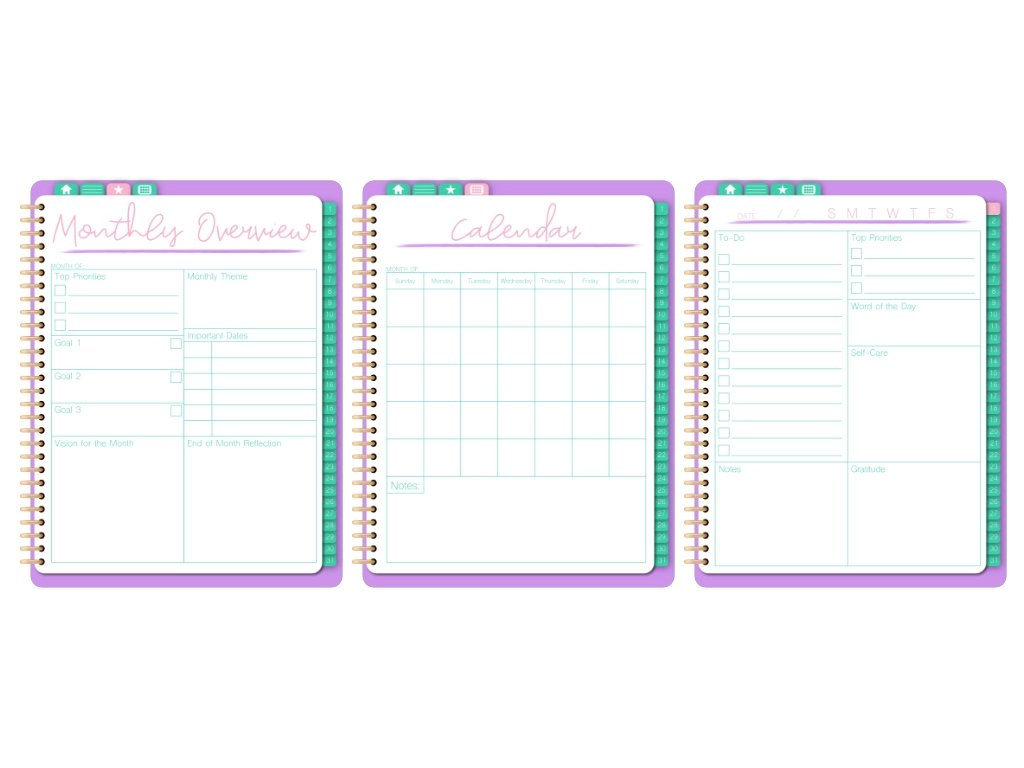
You can also find four digital planning templates (blank, lined, dotted, and grid) that you can add behind the daily pages when you need more space or have a special project!
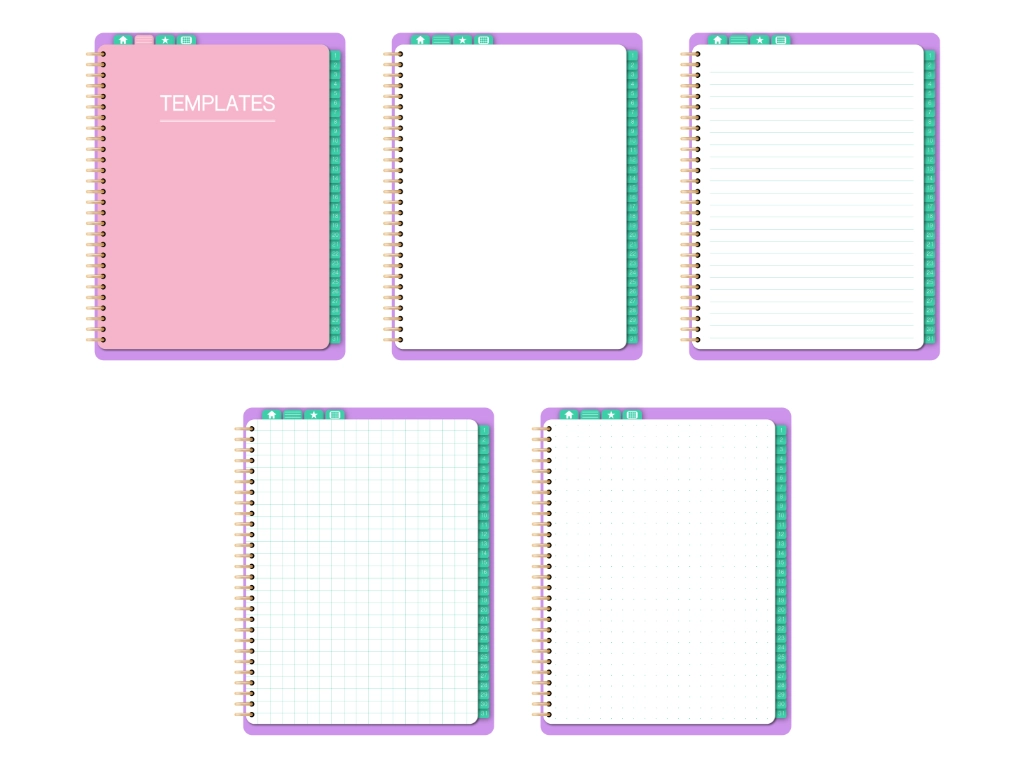
More free digital planners for iPad and other devices
I am in the process of manking many more free digital planners for your iPad or other planning device. This is the fourth one-month daily planner so far, so be sure to check them all out! You can download them all and use a different one each month if you would like!
Also be sure to leave comments below to let me know what kind of free digital planners for your iPad you’d like to see next!